Since the advent of Android phones, life and communication between people have become considerably more accessible because of features like instant messaging and high-speed internet that come with the Android OS. However, some features of Android OS still leave people asking questions like “Why Are Some Contacts Blue On Android”?. This article will answer these questions extensively.
So, Why Are Some Contacts Blue On Android?. Contacts are marked by a small blue dot when the contact has Rich Communication Services(RCS). RCS is a communication protocol that aims at replacing the rigid SMS messaging pattern with a text messaging pattern that is richer and more fluid. When contact is blue, it means that the contact can receive long messages as a single chat and also has read receipts enabled, allowing more chat-like communication between the two devices.
Key Points:
- The Blue contact is an indication that the users’ phone is RCS enabled.
- Users can turn off the RCS features through the Google message app.
- Users without the RCS feature cannot receive messages in chat-like form.
Contents
What Does The Blue Dot Mean On Android?
Android users might have occasionally noticed a contact with a peculiar blue dot next to it. Some people might think that their messaging app has developed software errors, but that isn’t the case. The Blue Dot indicates if the contact is using an RCS-enabled phone. If the contact meets the requirements for sending and receiving messages in chat mode, the Blue Dot will be an indicator.
Contacts that are RCS capable will receive messages in chat mode. If the connection with the blue dot is online, other contacts with RCS enabled-phones will see them online. Lengthy messages are sent as a single chat, and they get marked as “read” or “unread.”
Is There A Way To Remove Contact Blue On Android?
Removing the blue dot means that the user is turning off the RCS features on their device. If the user turns off RCS, they’d no longer see read receipts or receive long messages in chat mode. If a user is concerned with why some contacts are blue on Android, there are a few things that can be done to remove the blue dot.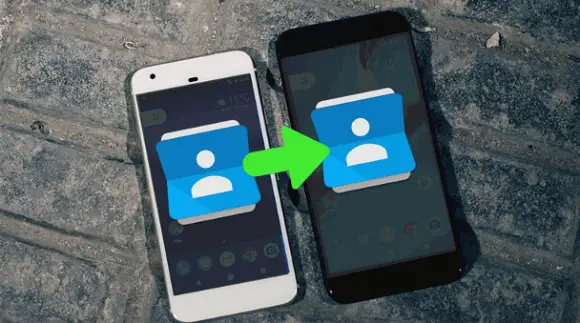
The following paragraph will list some simple steps to remove the blue dot on Android devices.
Open Google Messages
Google message is an app that allows texting in SMS, MMS, and RCS forms. To locate the app, users should scroll through their app list till they get to their google messaging application. Alternatively, a user can find the Google messages app through the phone settings.
Tap the 3-dot menu in the top right
The next step is to tap the three-dot menu in the top right. The right dot menu will show options like; starred messages, configuration messages, and settings.
Tap Settings
Tapping the settings will take users to a new page. The new page will show more options like; Chat Settings, Conversation Categories, Notifications, more settings, and an ‘about’ option.
Tap Chat Features
The chat features present users with the option of toggling it on or off.
Turn Off The “Enable Chat Features”
Finally, using the toggle button, the user should turn off the enable chat features. After users toggle it off, the blue dot will no longer appear next to contacts. RCS features will no longer be available as the phone will only send conventional SMS and MMS messages.
Read Also: iSmartViewPro for Pc
Why Are Some Contacts Blue On Android?
Some people will always want more than what traditional SMS messaging provides. Despite its popularity, SMS messaging does not have exciting features. That is why phone governing agencies came up with the Rich Communication Services(RCS), a modern innovation on the regular SMS service.
Contacts are blue on Android when the users’ phone has RCS capabilities. Phones with Android will typically come with a toggle feature that allows users to toggle on and off the blue contacts. If the user enables the RCS features, they can send long messages as a single chat, use read receipts, and even smileys. The contact will enjoy the same features as WhatsApp, iMessage, and messenger users.
How Do I Change The Color Of My Contact List?
Personalizing a phone is one of the fun things that users can do with their devices. The contact list is one of the most critical aspects of an android phone. After all, most calls are made from there, and contacts are saved on the list. Organizing the contact list by color is an excellent way to have a well-sorted phone.
Android users can follow these simple steps to change the color of their contact list;
- Android users should drag the tab from the edge towards the center. Dragging the screen will open my people list.
- The next step is to tap the settings icon.
- Select and tap my people option
- Then tap on the contact. The option of changing the color will appear. Proceed to adjust to the desired color.
What Is The Difference Between RCS And SMS?
SMS services have been around since the ’90s. However, as time progresses, the SMS service shortcomings are becoming more evident with the arrival of instant messaging apps. Apps like WhatsApp, iMessage, and messenger have smileys, stickers, and read receipts. These features make people rely more on them than SMS.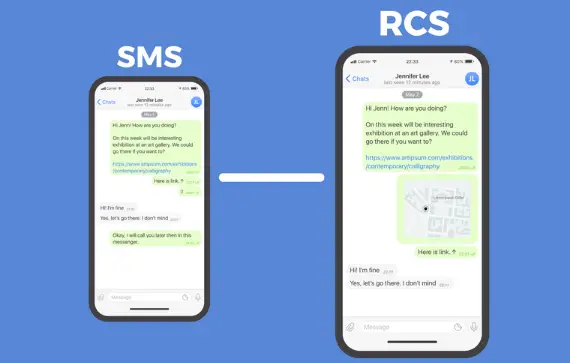
Despite its shortfalls, SMS still enjoys wide usage and adaptation. Naturally, no service wants to be taken out of business prematurely. So, to make the service more valuable and competitive, phone governing bodies introduced rich communication services. The RCS packs most of the features that instant messaging apps have but doesn’t leave behind the central theme of SMS.
The following paragraph highlights some key differences between the RCS and SMS.
- RCS service doesn’t have a messaging limit. Contacts with the blue dot (Indication of RCS enabled devices) can enjoy limitless messaging. On the other hand, SMS is limited to 160 words per message.
- RCS also comes with native support. Native support means that the device will get regular updates and features on the RCS. SMS messaging doesn’t have native support.
- RCS allows the sending of files to other RCS-enabled devices. Users will be able to send documents and photos to each other. SMS is limited in sending files to other users.
- RCS can detect when the other user isn’t RCS-compatible and automatically fall back to standard SMS
- Users with the blue dot can seamlessly move between phone texting and texting on a computer. SMS messaging is strictly phone-reliant.
- RCS delivers interactive features and contents that are customizable. Users can pay for services and buy tickets without leaving the messaging app. SMS messaging is for only text messaging purposes.
Pros And Cons Of RCS Messaging
Like with everything else, there are advantages and disadvantages to RCS messaging. While some people would prefer to abide by the RCS messaging, others prefer the simple nature of SMS.
Here are some Pros and Cons of RCS messaging.
Conclusion
While it is true that Android phones are making a lot of lives more manageable, questions like why some contacts are blue on Android are valid and worthy of being addressed. However, the question has been adequately answered in detail in this article.


