Since the introduction of the internet, getting information has become a lot easier. Using a computer, smartphone or tablet, you can effortlessly search for anything on the internet. However, occasionally some jurisdictions block websites for various reasons. To access such websites, you need to use a VPN application. VPN stands for Virtual Private Network.
There are numerous VPNs available for different platforms, i.e., Windows, Mac Android, and iOS. Picking the best VPN app can be a daunting task since not all are the same; some are bad, and some are good. You do not want to download and install an application that spies on you. One of the best VPN apps available is the CM Security VPN.
CM Security VPN is a product of Cheetah Mobile, a Chinese company based in Beijing, China. This application is exclusively on Android OS, free for download. Nonetheless, computer users can get CM Security VPN for PC using Android emulators. CM Security VPN provides access to blocked websites securely and fast by altering the geographical location of your device. It automatically assigns it to a different region’s proxy IP.
In this article, we uncover all you need to know about CM Security VPN: How to download, install and run it on your computer using Bluestack or Nox emulator.
Contents
Can You Use CM VPN For Your PC / Windows & Mac?
CM Security VPN is one of the most sought-after VPN applications on the internet. It provides total security and protection for your data and devices. With CM Security VPN, you can unblock internet content from anywhere in the world.

While there is no dedicated CM Security for Mac and windows, you can still install it on your Mac or Windows computer using Android emulator software. All you need to do is download and install your preferred emulator, BlueStack or Nox Player. In the emulator, search “CM Security VPN.”
| File Name | CM Security VPN |
| File Size | 5.3MB |
| Platform | Android |
| Pricing | Free |
| Developer | VPN Studio |
How To Download And Install CM Security VPN For PC
As aforementioned, there is no dedicated CM Security VPN for Windows. However, this shouldn’t worry you since we’re going to give you a step-by-step guide on how to install it on your computer.
Since there is no direct CM Security for PC download link, here are our two preferred options for downloading and installing on your PC:
Method 1: Install CM Security VPN on PC using Bluestacks
- On your computer, download BlueStack.exe for windows or BlueStack.dmg for Mac.
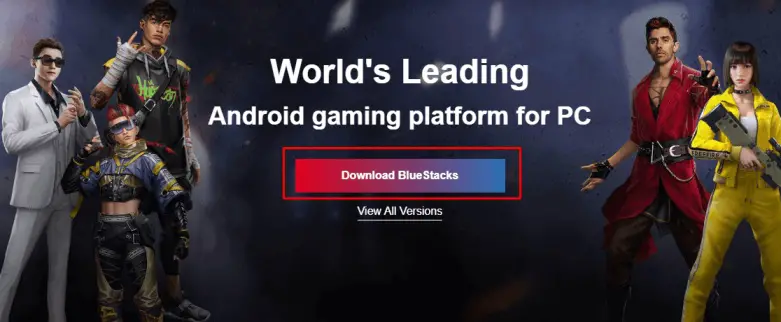
- Double click on the file you have downloaded to install.
- From your desktop, open BlueStacks by double-clicking.
- Search “CM Security VPN” and install the .apk file.
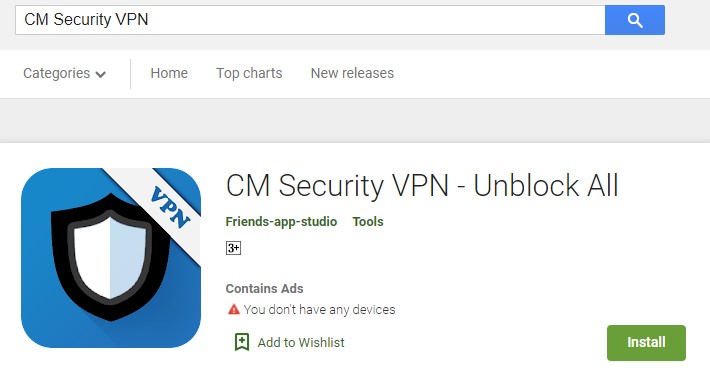
- Launch CM Security VPN within the BlueStacks app.
Enjoy your browsing.
Method 2: Install CM Security VPN on PC using Nox Player
- On your computer, download the Nox Player.exe emulator for windows or Nox Player.dmg for Mac.
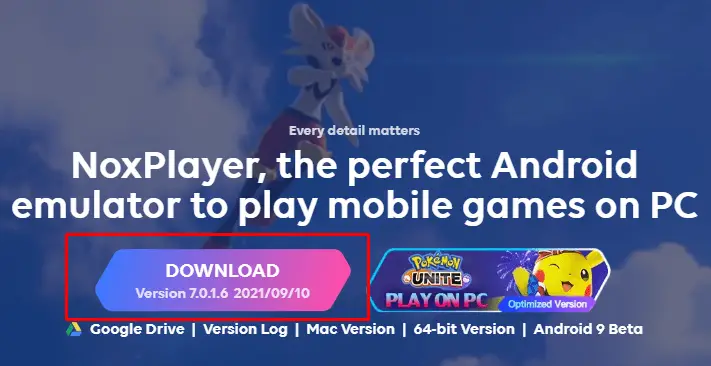
- Double click on the file you have downloaded to install.
- From your desktop, open Nox Player by double-clicking.
- Search “CM Security VPN and install the .apk file.
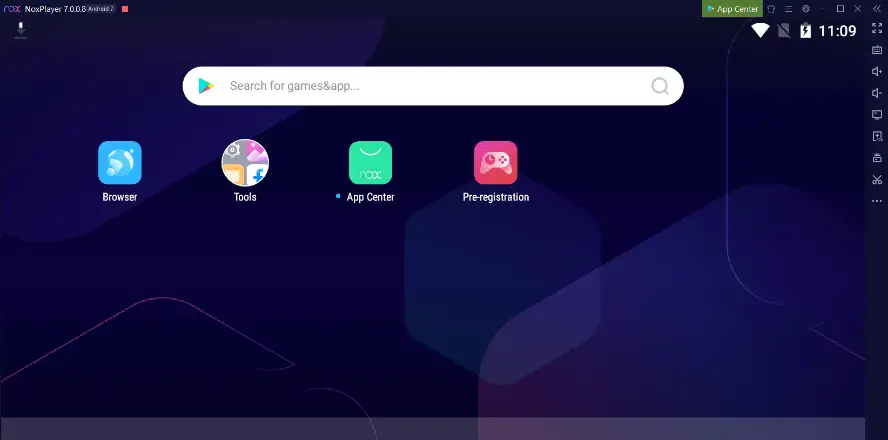
- Launch CM Security VPN within the Nox Player app.
Be sure to check CM Security VPN download for PC here.
CM Security VPN Features
CM Security VPN is one of the best VPN apps in the market today. It is free to use and offers essential features you need from a VPN.
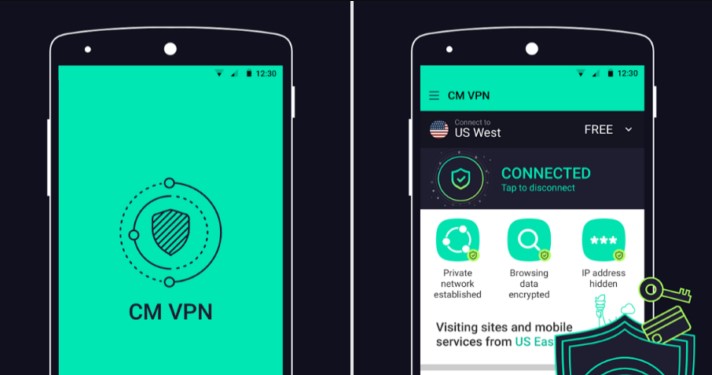
Here are the main features of CM Security VPN:
- It is Most secure.
- It is Free, fast and simple.
- It Removes restrictions on VoIP applications.
- It Protects user data in public networks.
- It Unblocks top social sites such as Spotify, Facebook, Pandora Radio and YouTube.
- It is compatible with 3G, 4G and Wi-Fi connections.
Related Apps of CM Security VPN for PC/Windows
The growing rate of computer hacking and governments censoring various websites has led to the enormous growth of VPN apps. To protect yourself from identity thieves and hackers, you need a good VPN app. You need a good VPN app to access geo-restricted and government-censored websites. Today most internet users value privacy and security and want to get it at any cost.
Below are three CM Security VPN related apps you may want to look at:
1. Atom VPN App
Atom VPN is a windows-based VPN software developed and owned by Atomvpn.com. Like CM VPN, it is secure and free for download software. Atom VPN unblocks restricted websites without censorship and also provides DNS protection. This application offers fast proxy speeds with anonymous browsing for security and privacy. Generally, Atom VPN has all you need in a virtual private network application.

| File Name | Atom VPN |
| License | Free |
| Platform | Windows |
| Developer | Atomvpn.com |
2. Power VPN App
Power VPN is a mobile virtual private network app that provides fast access to geo-restricted sites and apps. It is an easy-to-use app with a simple user interface. It does not require registration. Power VPN guarantees an extra layer of security by encrypting all your connections. While there is no CM Security for iOS, Power VPN can be an alternative for iPad and iPhone users; it is available for Android and iOS.

| File Name | Power VPN |
| License | Free |
| Platform | Android, iOS |
| Developer | PowerVPN |
3. Star VPN App
Star VPN is a cross-platform mobile virtual private network; available for Android and iOS. Like any other VPN application, Star VPN lets you access blocked apps and websites by bypassing censorship. It provides privacy protection and anonymous connection. Star VPN offers free and unlimited proxy services and does not require registration. It secures your devices when connected to a public network or cellular connection.

| File Name | Star VPN |
| License | Free |
| Platform | Android, iOS |
| Developer | Senight LLC |
Frequently Asked Questions
CM Security VPN is widely known for its best features. Here are some of the frequently asked questions concerning CM VPN:
Is CM security VPN really safe to use?
Despite being a free and unlimited app, CM Security VPN has incorporated several cool security features to ensure users experience fast and secure browsing. However, a recent debate showed that no virtual private network is 100% safe for its users. Sometimes it’s beyond VPN companies since some jurisdictions force VPN providers to hand over user information when there is a matter of national security. It’s good practice to always read the privacy policy before use.
Is CM security a Chinese app?
Yes. CM Security VPN is owned by Cheetah Mobile, a Chinese company based in Beijing, China. Cheetah Mobile is also the company behind: CM Browser, Cloud Space of CM Security, CM Keyboard, Clean Master, AnTuTu etc.
Is CM Security good for Chinese users?
China is one jurisdiction that has managed to put up and maintain super firewalls. However, an excellent virtual private network should be capable of bypassing such censors and geo-restrictions. With the CM Security VPN IP anonymization feature, Chinese users should be able to browse without being tracked.
Conclusion
Not all internet users have the same priorities. Some people value security and anonymity. For years, virtual private networks have provided a platform to access internet websites and applications regardless of their geo-restrictions and government censorship. We believe after reading this article; you have a clear understanding of CM Security VPN and how to install it on your PC.
Using a VPN while browsing the internet is vital for security. A great VPN not only gives you access to blocked sites but also encrypts your data. This level of device security is crucial. Also, with a good VPN, you should enjoy faster browsing speeds. If this is what you are looking for, you can get it from CM Security VPN for PC free download here.


