The relay of messages has become very fun and realistic over the years, and this is due to the advent of emojis, stickers, and GIFs. Most Android users pick the use of GIFs over all other mediums of expression, but many users have issues with lagging GIFs, and sometimes it doesn’t work at all, which brings the question- why are my GIFs not working on Android?
GIFs make it easy to describe what users feel at a particular time, but sometimes it does not work. This might be due to an outdated messaging application, the Androids phone version, or any other slight problem. Therefore, users need proper instructions to overcome this peril.
Key Takeaways:
- GIFs are animated images and not videos.
- It is vital always to update the Android OS immediately there is an upgrade.
- The Google Gboard keyboard has a GIF feature pre-installed.
- The full meaning of GIF is Graphics Interchange Format.
Contents
What Is Gif?
Gif is an abbreviation for Graphics Interchange Format. It is a bitmap image format. A bitmap is a memory organization or image file format used to store digital images. The word bitmap is derived from computer coding vocabulary and one benefit of using a bitmap image is that it displays an accurate picture.
The graphics interchange format was developed by a team led by American computer scientist Steve Wilhite at the online services provider CompuServe and launched on June 15, 1987. After its release, it went viral across the internet because of its compatibility with many devices. The file extension format is .gif.

Like the JPEG and PNG file formats, the GIF format creates images. However, the GIF format has a unique feature distinguishing it from its counterparts. It creates an animated image that is not entirely still, unlike the other formats. GIFs consist of several images that merge to form a short clip mostly of 4-6 seconds duration; Gifs have no sound. Although it is crucial not to mistake it for a video, it is known as an animated image.
The increase in social media platforms has significantly increased the rate at which GIFs are used, and there are several websites and platforms to get it. Several picture-editing software and applications create GIFs, unlike the olden days.
GIFs, just like memes, serve various purposes on the internet. It serves as a perfect medium to show or tell a person’s feeling in a chat or communication. GIFs are helpful to tell a person’s jokes, ideas, or emotions if sad or happy.
There are several reasons why GIFs are trendy. Some of them are:
- Low size: Most GIFs out there have relatively small file sizes. It makes it easy to load and share across several platforms.
- Supports all Browsers: All browsers support the GIFs format. Pages with GIF files easily load when users surf the net, unlike other formats like .MP4
- Fast message delivery: GIFs express content in a short period; this makes the image suitable for advert promotions online.
- Easy to make: There are a lot of software and Android applications that create GIF. This makes the creation very easy even a user who is not tech-savvy can easily makeone.
- Supports HTML: Before releasing HTML5 in 2014, the HTML standard did not support video. GIFs were easier to share than actual videos, so they persisted. Many websites used Adobe’s Flash plug-in for video, but Flash was incompatible with mobile devices such as iPhones.
Read more: Best free Barcode Reader Scanner software
How To Use Gifs On Android Keyboard?
The constant update of the Android OS has helped facilitate GIFs. Nowadays, the link to the GIF website is directly linked to the keyboard. One of the keyboards that support GIFs is the Gboard keyboard by Google. It is pretty easy.
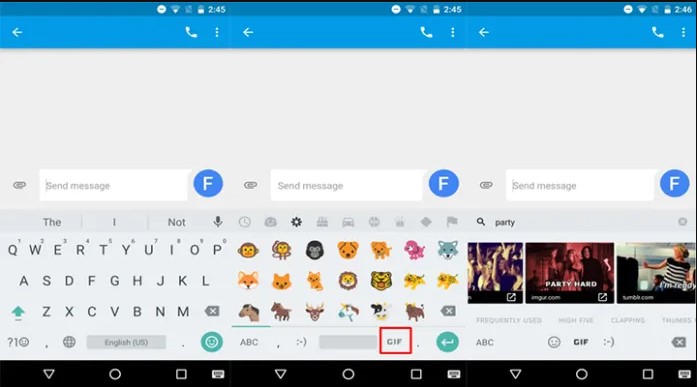
- To send on an Android device, naturally go to the messaging platform such as Gmail, WhatsApp, Facebook, or any other platform.Tap on the space for text.
- Look at the top bar of the keyboard; there is a GIF link that is bold in capital letters. Tap on it.
- A search bar appears for the GIF; this helps the user search for a particular emotion that is expressed easily. Type a specific keyword in the search engine.
- Select the most suitable and tap on the send button.
Why Are My Gifs Not Working On Android?
So it is common knowledge that GIFs are highly compatible with a lot of platforms, but along the line, certain Android users experience problems that bring up questions like why are my GIFs not working on Android? Several things prevent GIFs from functioning appropriately. Some of them are:

Network strength
As simple as this sounds, the strength of the network signal determines how fast a GIF loads on the phone; the problem is not always about the phone. Therefore, it is crucial to check if the cellular data or WIFI of the phone is active before anything. If it is on and there is data on the device, perform a quick reboot to fix the problem.
Android Version
The production of Android devices is a steady one; updates are always necessary for its advancement. Older Android phones designs do not support the Graphical Interchange Format (GIF). Android Users must check the devices to see any updates for the Operating system. Although most Android versions below seven don’t have any updates again.
Messaging Application
There are several messaging applications in the Google play store, but not all support the Graphical Interchange Format. Although the developers might add the feature with time, it is better to look for alternatives online, one that supports GIFs.
Android users can also check this video for a quick review of the problem.
How Do I Enable Gifs On My Android?
Several simple methods exist to fix and enable GIFs on an Android device. However, it is crucial to know that it will not resolve the issue in an older version of Android. Here are some of the solutions to enable GIFs:

Clear The Cache Of The Gboard Keyboard:
Most times, several bugs mess with the functionality of the keyboard, and to get rid of the bug, the user needs just to clear the cache and data of the application. It also helps to free data, so the application doesn’t lag.
To clear the cache, go to settings on the device and search for the name of the keyboard. Choose the storage menu and then “clear data” and “clear cache.”
Update The Messaging Application:
If there is a pending update for an application, it makes it lag and not function properly. So it is necessary always to make time to update the messaging app and other Android applications to ensure the entire operation of the device.
Update The Android Operating System:
There are always updates for Android phones once in a while; these updates checkmates abnormal performances in the device. The updates fix problems like GIF malfunction. It even adds an upgrade to certain features in the device that makes it adapt to recent trends in the tech world.
Conclusion
The major answer to the question- why are my GIFs not working on Android is compatibility. It is crucial to always check for compatibility of GIFs with the app and phone.


