Have you ever tried to send a text message or reach out to your friend through a phone call, and all efforts seem abortive? If you have been in that situation before, the chances are that your number has been blocked. Although you can’t be sure someone has blocked you without proper knowledge of what is going on at the other end, knowing how to text someone who blocks you on android can help you reach a quick conclusion.
Suppose you are looking for a way to text someone who blocked you on android. In that case, creating a Google voice account remains your best bet. After creating this account, you get a phone number in return. You can use this number to text the other party. Although there are several different ways to reach out to the other party, this is the best and most efficient medium.
Beyond these steps, there are some essential details you need to keep in mind. Everything you need to know about how to text someone who blocks you on android is in this comprehensive guide. You won’t mind reading to the end if you are keen on finding solutions to this challenge.
Key Takeaways:
- When someone blocks your android phone number, while your calls go directly to voicemail each time you try contacting them, your text messages won’t get delivered.
- It is not entirely impossible for you to send a text message to someone who blocks you on android.
- To send a text message to someone who blocks your android phone number, the best option you have is Google voice. However, it isn’t available in all countries.
- Alternatively, you can use such apps as WhatsApp or SpoofCard to send your text messages.
- To complement the options you have above, anonymous texting services such as TextForFree can also be of great help.
Contents
Can I Text Someone Who Blocked Me?
Concerning whether it is possible to text someone who blocked you or not, the answer is not too distant to infer. Put simply; you can. Since you do not get an alert when you get blocked by someone, it is essential that you find your way around to be sure what you are thinking is true. To send a text message, you can do that via different means.

To text a former contact (someone who has blocked you), you can choose any apps or software. For instance, the SpoofCard app or anonymous texting services can be of immense help. Via this app, you can send a text message to the other party.
How to Text Someone Who Blocked You on Android?
There’s no denying that people can choose not to reply to your text message or respond to your calls due to several reasons. However, if your calls don’t go through but head directly to voicemail, you might have been blocked. To text someone who has blocked you on android, there are some steps involved. By following these steps, the solutions to the problem you face come in handy.
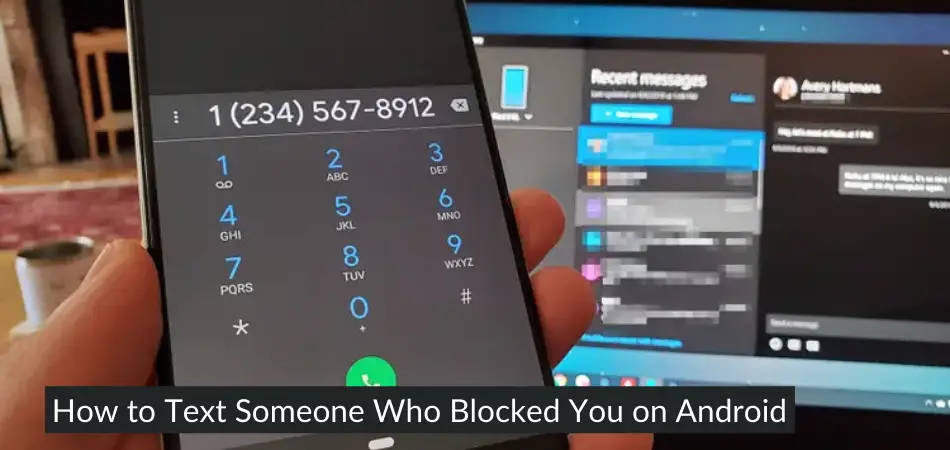
Aside from texting via Google voice account, you can adopt other messaging methods. However, text messages sent via these means will only be seen by the recipient as spam messages or free texts from free-texting services.
On the other hand, messages sent via Google voice account appear natural, having the same qualities as a regular text message. It doesn’t look like one invented by a texting service (Google). Interestingly, all you need to complete the task is some data. This owes mainly to the fact that Google voice doesn’t use cellular network service. In a more relatable term, to send a text message via Google voice, all you need is cellular data or Wi-Fi.
That’s not all you need to know. You need to download and install the app from the official Google voice website on your Android device. Another perk that comes with this medium is that it is PC compatible. Whether you are using a Windows or Mac PC, sending your text message to someone who blocked you is easy and stress-free.
See More: Download iMessage for PC
How To Text Someone Who Blocked You On Android Using Google Voice?
Before discussing the various steps involved in how to text someone who blocks you on android using a Google voice account, it is worth mentioning that the app doesn’t come readily attached to your mobile device. Hence, you need to download and install it first.
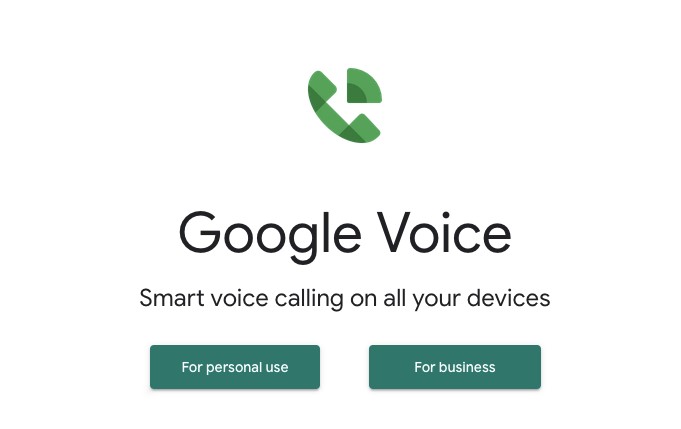
To text someone who blocks you on Android through Google voice, follow the steps analyzed in the paragraphs below.
- Launch the app on your mobile device
- Choose the Google voice account and tap “continue.”
- A window pops up, and in the lower-right corner, a search menu appears. Tap the search menu and enter your city or area code in the box that comes up next.
- A list of phone numbers appears. You must select the preferred number you will be using to send the text.
- Next to each number, you will find a blue box titled “select.” Go ahead to select your preferred phone number.
- The list of numbers will appear again. You either accept the number you chose initially or select another one if you want. Google does this to ensure you are sure of what you are doing.
- A screen appears next. Here, you will be required to link the account to your mobile device.
- Enter your phone number and give Google some time to send you a verification code. Ensure the number you entered is valid and active.
- Enter the verification code you received and select “verify.”
- A successful verification means that you now have a google voice account. It becomes easy to text someone who blocked you on android through the phone number assigned to you.
Google allows you to have multiple Google voice accounts so long you have more than one Google account.
There’s a setback, however, to using google voice. It isn’t available in every country. There are alternatives if you happen to be in any of these countries where google voice is not available. Check these alternatives below.
1. Using WhatsApp to Text Someone Who Blocks You
Generally, texting someone using a mobile device can happen in either of two ways. You can message people via WhatsApp or the conventional cellular text. Unlike the conventional text messaging app, WhatsApp provides an excellent messaging service coupled with multiple better features.

The exciting thing here is that WhatsApp allows you to determine if someone has blocked you or not. However, if someone blocked you on cellular text, you may still be able to chat with them on WhatsApp if they haven’t blocked you on the app. If they haven’t, you can use WhatsApp to send a message to them.
2. Using SpoofCard to Text Someone who Blocks You on Android
This is another alternative; perhaps Google voice isn’t a thing in your country. Just follow the steps below, and texting someone who has blocked your phone number becomes easy and quick.
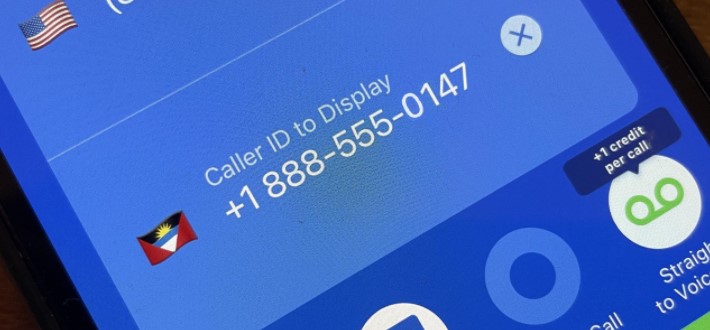
- Visits Google Playstore
- Search for the SpoofCard app through the search bar
- Download and install it on your mobile device
- Launch and open it
- Proceed to the navigation page and choose SpoofText
- Next, a menu will appear. Tap “new spoof text.”
- Enter the phone number of the person you intend to send a text message to in the space on the screen
- Type the message and send it
To make it easy for you, you can allow the app to access your contacts. This way, choosing a number becomes quicker and easier.
3. Using Anonymous Texting Service to Text Someone Who Blocks You
Several anonymous texting services are available to text someone who might have blocked your phone number. These services allow you to send text messages to anyone through the internet. Some of the anonymous service options you have at your disposal include the following.
- TextForFree
- Textem
- SendAnonymousSMS
- TxtDropAnonTxT
All you have to do is go to the official website, enter the number you intend to send a text message to, craft the text, and give the send button a gentle tap.
What Happens If Someone Blocks Your Android Phone Number?
There’s a fact you should know. If someone blocks you, you’re never getting any form of official notification in return. This is because Google respects every individual’s privacy and will not make it known that any particular person has blocked you.
Put simply, when someone blocks your android phone number, you can no longer contact them. Rather than calls ringing through their phones, they head straightaway to voicemail. The thing is, you will only hear your call ring once before it is diverted to voicemail.
If you are texting a person who blocked you, on the other hand, the message won’t go through. Expecting to receive a “delivered” notification alongside a timestamp? No, you won’t. They won’t receive your message, and if you try contacting them, there’s no way around it.
Wrap Up
Knowing that someone has blocked you is not possible. This is because Google respects people’s privacy. However, if you want to text someone who blocks you, the google voice remains your best shot. If it doesn’t exist in your country, use other mediums, including SpoofCard, WhatsApp, and anonymous texting services. So, if you have been worried about how to text someone who blocks you on android, you now have the answer at your fingertips.


