Are you tired of your cable TV services? If so, it might be time to cancel cable TV. Also, we are ready to introduce you to the best alternative to cable TV. So, we can start our article about the best streaming device to replace cable. These streaming devices will work as a perfect alternative for cable TV. On the other hand, you no longer have to worry about a cable bill when using these streaming devices.
Also, these best streaming devices come with many channels and are easy to use. Besides, they provide most entertainment, sports, and news channels that you watch with cable TV.
“On the other hand, these streaming devices allow you to watch premium shows such as Showtime and HBO. You can also watch sports games such as Super Bowl 2022. ”
Key Points:
- No more monthly cable TV bill for you
- It comes with most news, sports, and entertainment channels that cable TV has
- Easy Plug and Play capabilities
- These streaming devices are equipped with Wi-Fi capabilities
Contents
Best Streaming Device to Replace Cable: Top 5 Streaming Devices
Today we will introduce you to five of the best streaming devices to replace cable. These five devices are the most popular in the current time, and you will get an excellent home theater experience. So, let us start our top five media streaming devices for TV.

1. Amazon Fire TV Stick 4K
With Alexa voice control capabilities, Amazon Fire TV Stick 4K is at the top of our list. Amazon Fire TV Stick 4K can provide an excellent experience for your whole family, and it gets much better when you pair Amazon Fire TV Stick 4K with Amazon Prime Subscription. Having said that, here are some features of the Amazon Fire TV Stick 4K.

- 4K Ultra HD cinematic experience with supported Dolby Vision, HDR10+, and HDR
- It comes with an Alexa Voice Remote that can operate by your voice. You can launch and search shows by voice command. And you can control volume and power too.
- With Free TV and Live TV capabilities, now you can watch live TV, YouTube TV, and SLING TV. Also, if you need it, you can stream for free to IMDb TV, Pluto TV, and YouTube.
- You will get over one million TV episodes and movies from Netflix, Disney+, Prime video, Peacock, etc. Besides, you will get the same number of songs too.
- With Dolby Atmos audio, you can enjoy high-quality audio, and the device is compatible with home audio systems.
When it comes to connection, you can easily connect Amazon Fire TV Stick 4K via your TV’s HDMI port. Sometimes it will not fit perfectly with some TV models, and if that happens, you can use the extension cable. Besides, Amazon Fire TV Stick 4K is lightweight and weighs around fifty-three grams. Also, it has 801.11 ac Wi-Fi, Bluetooth 4.1, and a Quad-Core processor.
You can quickly scroll through the program list, and it can load any show within a few seconds. Furthermore, we cannot forget about Alexa and voice search. Alexa voice control works smoothly and effectively. Besides, you can speak into the remote after pressing the mic button.
Amazon Fire TV Stick 4K comes with major services such as HBO Max, Hulu, Sling TV, Netflix, Spotify, etc. Overall, Amazon Fire TV Stick 4K is the best 4K streaming device out there.
2. Roku Express
ROKU EXPRESS HOLDS SECOND PLACE IN OUR LIST with HD streaming capable media player and high-speed HDMI cable. Also, it comes with a simple and easy-to-use remote controller.
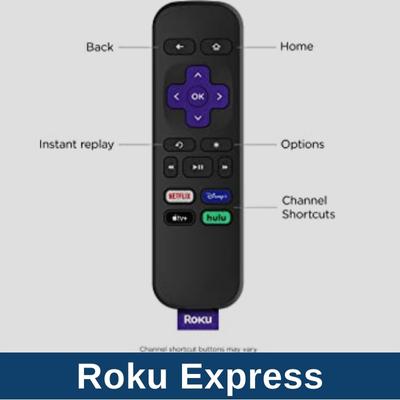
- Over 200 live TV channels are entirely free on the Roku Channel. It also includes live, free, and premium TV.
- It comes with a high-speed HDMI cable, and the setting up process is straightforward.
- Includes movies and TV series from Netflix, HBO Max, Prime Video, and Disney Plus.
- It comes with a simple remote that has shortcut buttons for many popular streaming channels.
- Because of the free Roku mobile app, you can control the Roku device with a secondary remote. Also, it allows you to use wireless headphones.
Roku Express comes with a curved matte plastic cover. This device has multiple connection options for its users. For instance, Roku Express has an HDMI port and USB port. Besides, the device is equipped with a reset button.
Apart from that, Roku Express can stream all your favorite channels in 1080P resolution. However, Roku Express might not work perfectly if you have a 4K TV.
Besides, Roku Express provides all the popular big names such as Amazon Prime Video, Netflix, Google Play Movies, Sling, Hulu, and YouTube. However, Roku Express does not include Twitch. For music lovers, it has Spotify, SiriusXM, Amazon Music, Pandora, and iHeartRadio.
Even though compared to Amazon Fire TV Stick 4K, the Roku Express lacks some features such as 4K capabilities. But it is a balanced package for its price.
3. Roku Streaming Stick
With a long-range wireless connection and high-quality Roku Voice Remote, Roku Streaming Stick is one of the best streaming devices out there.

- Roku’s long-range wireless connection gives you much-needed extended range while streaming. So, you can easily arrange a movie night in your backyard or basement.
- Whether streaming in 4K, HD, or HDR, you will enjoy high-quality pictures that can be optimized for your TV.
- You will be able to enjoy movies and TV series from Prime Video, Apple TV, Netflix, Sling, and many more.
- One remote for all your needs. You can power up the TV, control streaming and volume with the remote.
Roku Streaming Stick weighs around 0.9 ounces. But the device is immensely powerful, and as we mentioned earlier, it has four times more range compared to other devices.
4. Google Chromecast 3rd Gen
Google Chromecast 3rd Gen is available in two distinct colors: plain White and Matte Black. Also, much more advanced than the 2nd Gen Chromecast. If you are looking for a Google streaming device, Google Chromecast 3rd Gen is the best option.

- It can connect to your TV via HDMI cable and only weigh around 1.14 ounces.
- The Setup process is quite easy. Connect the HDMI cable to the TV and install the Google Home App.
- Supports Netflix, Crunchyroll, Hulu, Sling TV, Vudu, etc.
When it comes to design, Google Chromecast 3rd Gen is remarkably similar to Google Chromecast 2nd Gen. Also, it has a black HDMI cable that can perform at high speed. However, Google Chromecast 3rd Gen does not have a remote. This is a major downside, and we hope the developer will work on that in the 4th Gen. To operate Google Chromecast 3rd Gen, you will need your tablet or phone.
Google Chromecast comes with a popular streaming platform like Netflix, Crunchyroll, Hulu, Sling TV, Vudu, YouTube, etc. Also, if you are into music, you can find options such as Pandora, Spotify, Soundcloud, and Deezer. Besides, you can load anything that is available on the web. However, Google Chromecast 3rd Gen does not support 4K streaming.
5. Apple TV 4K
With a recently updated new remote and much faster CPU, Apple TV 4K is now compatible with iPhone too. Also, it can Color Balance the TV. This stylish and sleek design only weighs around fifteen ounces. Besides, Apple TV 4K has HDMI and Ethernet ports, and the remote is equipped with voice search capabilities.

When it comes to apps, Apple TV 4K has Netflix, Hulu, Crunchyroll, Sling TV, and many more. However, Amazon, Google, and Spotify apps are not included in the streaming service.
Apple TV 4K has excellent 4K streaming capabilities. Besides, it is equipped with HDR10 and Dolby Vision. Overall, Apple TV 4K is the best streaming service for people that are using iOS devices. Also, it is easy to set up and works well with any device. So, you will not experience any buffering while streaming movies or TV Shows. However, Apple TV 4K costs a little bit more than the other streaming services.
Best Streaming Device Comparison Chart
Having a streaming device comparison chart helps you understand clearly. So, here is a detailed table view for the above five streaming devices.
| Streaming Device | 4K | Alexa Voice Control | Remote Type | Ports |
| Amazon Fire TV Stick 4K | Yes | Yes | Alexa Voice Remote | HDMI, Micro USB |
| Roku Express | Yes | Yes | Basic IR Remote | HDMI, Micro SD, USB |
| Roku Streaming Stick | Yes | Yes | Long range voice remote | HDMI, Micro SD, USB |
| Google Chromecast 3rd Gen | No | No | No Remote | HDMI, USB |
| Apple TV 4K | Yes | No | Voice remote | HDMI, USB |
How Does the Stream Device Work?
We hope from the above section; you were able to get an idea about the best streaming device to replace cable. However, if you still have some doubts about how these streaming devices work, here is a simple explanation.
You can connect the device to the TV using the HDMI cable. Or in some cases, these devices come with a stick. Therefore, you can insert that stick into the HDMI port. Then start the home Wi-Fi connection. The channels and services you have subscribed to will be shown on your TV.

However, when it comes to devices such as Google Chromecast, you might need a different approach. First, you need to play the desired content through a laptop or tablet. Then Google Chromecast transfers media via Wi-Fi to your TV. So, to stream Google Chromecast on your TV, you will need a tablet or a laptop.
Besides, most streaming devices allow the user to choose from various channels. Some service is entirely free, and for some, you might have to pay. Also, you can use these stream devices to listen to music too. Some of the popular devices provide several music services.
Why Do You Need a Streaming Device?
Having a streaming service can benefit you in many ways. For instance, to enjoy stream services without a smart TV, watch the services via tablet or laptop. So, having a streaming device unquestionably saves lots of money for you.
On the other hand, if you have a streaming device, you can say goodbye to your cable connection. Because, after purchasing the stream device, you will not need any cable connections, and stream devices come with all the channels that cable connection has.

Besides, you can carry your stream service anywhere you go. Most stream devices are light weighted and work on your laptop or tablet. Therefore, you do not need a TV to enjoy streaming.
Furthermore, a modern streaming device comes with 4K capabilities. Even if you do not have a 4K TV, it will be an excellent future investment.
Conclusion
So, if someone asks what is the best streaming device to replace cable, now you can answer that question with confidence. Besides, if you are looking for a streaming service, the above five devices are the best options. However, Amazon Fire TV Stick 4K is the top pick when considering the budget, channels list, and features.


