Assurance Wireless phone upgrade stands for upgrading a free phone a consumer gets through the Lifeline program to a better one.
This guide will discuss everything a qualifying consumer needs to do to upgrade the free phone. We will also break down what phones are compatible with the Assurance Wireless program and how to upgrade the Assurance Wireless Phone.
So, keep reading between the lines till the end.
Key Points:
- The Assurance Wireless Lifeline Program enables you to upgrade the free phone to a better one.
- Assurance Wireless Free Plan brings the Lifeline program to the next level by offering a free cell phone along with unlimited data, talk-time, and messages.
- Assurance Wireless doesn’t allow the qualifying consumer to upgrade the phone with any random phone. The users should purchase the phone at Assurance Wireless Online Store.
- Samsung J7 Refine, Google Pixel 3a, Coolpad Snap 3312A, LG V50 ThinQ, and Samsung Galaxy A10e are compatible with Assurance Wireless.
Contents
What Do We Mean By Assurance Wireless Phone Upgrade?
Assurance Wireless is the most sought-after phone service carrier among the Lifeline offering providers. If you don’t know what the Lifeline program is, we will give a brief background about it.

The US government started this project in 1985 to provide discounts on phone services for low-income consumers. Through this program, the American government wants to ensure every citizen gets the opportunity to stay in touch with the job, family, and emergency services.
And many wireless service providers like Assurance Wireless took the discounted service to another level by offering a completely free-monthly package that includes minutes, messages, and data. They even deliver free phones to make the deal more worthy.
However, the cell phone Assurance Wireless provides to a qualifying consumer is basic, like a flip phone or an entry-level smartphone. You don’t have the freedom to choose a specific phone as Assurance Wireless picks all the free cell phones.
And that’s why the phrases ‘Assurance wireless phone upgrade’ come into play. By mentioning this term, we refer to the phones you can upgrade and use with the Assurance Wireless Lifeline Program. Those phones you will get through upgrading are better than the cell phones you received when joining the Assurance Wireless Lifeline Program.
And this upgrade from basic to a better phone coined this term ‘Assurance Wireless Phone Upgrade’. ,
Assurance Wireless Free Plan Features:
The breathtaking features a qualifying consumer can enjoy by participating in the Assurance Wireless Free Plan program:
- Limitless messaging, talk-time, and data for free
- Free 10GB mobile hotspot data per month
- Offer a new Android smartphone (model based on availability) for a new consumer
- Provide protection against scam or fraud call
Can I Use Any Phone With Assurance Wireless?
No, you can’t use any phone with Assurance Wireless. You can only use those phones that are compatible with Assurance Wireless.
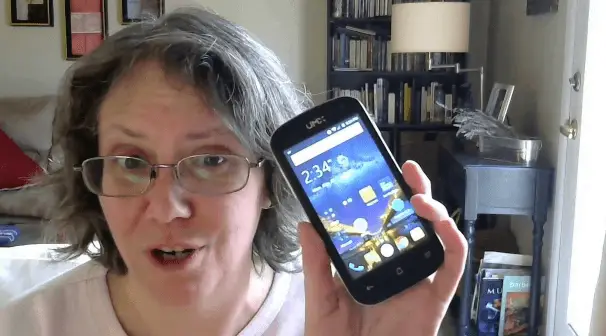
A consumer can get the phone for free by joining the Assurance Wireless Lifeline Program. He also can upgrade the phone if he wants by purchasing one at Assurance’s Store through the upgrade option.
In short, you can only use the Assurance Wireless phones that are compatible with Assurance Wireless sim cards or services, not the ones you wish.
Now, one question that may wander around in your mind is- how do I know which phone is compatible?
Well, a senior citizen who is not a techy norm or up-to-date enough to adapt to technology should go for a flip phone. These phones are simple to make a call and message.
On the other hand, you will get a basic entry-level smartphone for free as a tech-savvy or upgrade to one according to your choice.
Why and When You Want to Upgrade Your Assurance Wireless Phone?
A qualifying consumer gets a free phone through the Assurance Wireless Lifeline Assistance Program. The phone he gets is basic, and it goes beyond use after running it for several months.
So, it’s natural a customer will remain unsatisfied with the phone he gets through the Lifeline program. That’s the reason most consumers want to upgrade the Assurance Wireless phone.
Now, let’s break down when you need to upgrade the phone you get through the Lifeline program. We recommend you change or upgrade the phone when the existing phone stops working or fails to fulfill your needs.
It will be better to pick a phone compatible with Assurance Wireless and suits your needs.
Assurance Wireless Compatible Phones List
Here is the list of phones compatible with Assurance Wireless:
01. Samsung J7 Refine
Samsung J7 Refine is the best smartphone with Assurance Wireless. It features a 5.5″ AMOLED display to enjoy breathtaking visual experiences.
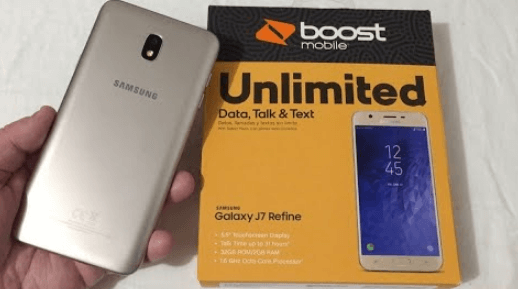
Therefore, this smartphone has an 8 MP rear camera and 5 MP front camera with flash. As a result, you can take crisp photos and selfies and share those memories on your social profile or with your family.
Samsung J7 Refine offers 32 GB of internal memory storage to store numerous photos, videos, and music.
Nonetheless, this smartphone is powered by a 3,300mAh non-removable battery. It will support you with up to 40 hours of talk time, which is enough for seniors.
Technical Specifications
- Wireless Carrier: Virgin Mobile
- Brand: SAMSUNG
- Form Factor: Smartphone
- Memory Storage Capacity: 32 GB
- Operating System: Android 5.1
- Included Components: Video Recorder, Camera
- Screen Size: 5.5 Inches
- Camera: 13 MP (Rear 8 MP and Front 5 MP)
02. Google Pixel 3a
Google Pixel 3a is the second choice you can use with Assurance Wireless. You can go with it to experience a better visual, fast internet connectivity, and capture high-quality photos.
![]()
This smartphone features a 5.6″ display that makes the text easy to read and watch crystal-crisp videos. It comes with a 12.2 MP rear camera and 8 MP front camera. As a result, you can shoot high-quality videos and photos. Besides, this Google phone has several photography modes, including night sight, portrait mode, and HDR plus. So, there will be no limit to unleashing your creative photography zeal.
Fast charging is something we love most about Google Pixel 3a. A 15-minute fast charge will be sufficient for you to use the phone for up to 7 hours.
Large storage capacity is another breathtaking feature that will melt your mind. It offers 64 GB of internal memory space to let you store unlimited photos, videos, and other files.
Technical Specifications
- Model Name: Pixel 3a
- Wireless Carrier: Unlocked
- Brand: Google
- Form Factor: Smartphone
- Memory Storage Capacity: 64 GB
- Operating System: Chrome OS, Android
- Color: Just Black
- Cellular Technology: 4G
- Included Components: USB-C to C Cable, SIM tool, AC Adapter, OTG Dongle, Quick Start Guide
- Screen Size: 5.6 Inches
03. Coolpad Snap 3312A
Coolpad Snap 3312A is the best Assurance compatible cell phone for seniors. It doesn’t come with the fancy bells and whistles the modern smartphone offers that are far beyond the understanding of seniors. Instead, this phone delivers a simple and easy-to-use communication experience.
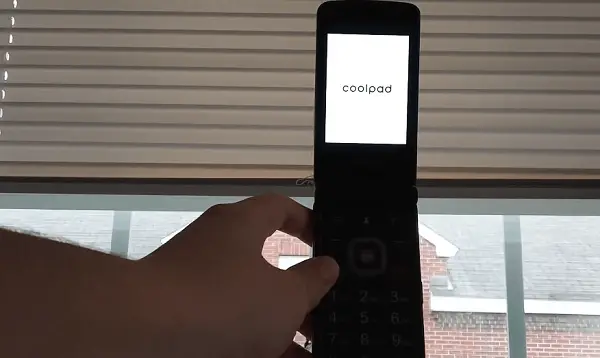
The Coolpad Snap Flip Phone is ideal for seniors who simply want a phone to make calls and messages. It uses 4G LTE cellular technology that offers better coverage for uninterrupted texting and talking.
This phone also supports Bluetooth, Wi-Fi, and micro-SD. Indeed, it offers everything a senior citizen needs to connect with family and friends.
Technical Specifications
- Wireless Carrier: Sprint
- Brand: Sprint
- Form Factor: Flip Phone
- Memory Storage Capacity: 4 GB
- Operating System: Proprietary
- Color: Black
- Cellular Technology: 4G
- Included Components: Adapter
- Screen Size: 2.8 Inches
- Display Type: LCD
04. LG V50 ThinQ 5G
LG V50 ThinQ is a reliable phone that is compatible with Assurance Wireless. It will be best if you want to get a phone with a large display, high-quality camera, and long-lasting battery life.
It features a 6.4” display with 3120 x 1140 resolution. So, every visual you see on the large display will look eye-catchy and beautiful. In short, you will enjoy an immersive visual experience.
Now, let’s move onto the camera specification of this LG smartphone. It has three combined cameras and two front cameras. As a result, you can take high-quality photos & selfies with it.
Apart from these, the smartphone is powered by a 4000 mAh battery that delivers extended battery life. On top of this, this smartphone is IP68 rated, which maximizes the overall durability.
Technical Specifications
- Wireless Carrier: Sprint
- Brand: LG
- Form Factor: Smartphone
- Memory Storage Capacity: 128 GB
- Color: Black
- Cellular Technology: 5G
- Screen Size: 6.4 Inches
- Display Type: OLED
- Other camera features: Rear, Front
05. Samsung Galaxy A10e
At the bottom of the list, we bring another phone compatible with Assurance Wireless.
You will get the performance & reliability you need by purchasing this phone. It features a 5.7” display to experience immersive visuals and let you read the text with ease.
Its built-in 35 GB of storage capacity allows you to store a lot of files. Besides, you can expand the storage capacity to 512 GB with a micro SD card. Indeed, you will never feel short of memory space for keeping videos, audio, and other documents.
Technical Specifications
- Model Name: Galaxy A10e
- Wireless Carrier: Unlocked
- Brand: Samsung
- Form Factor: Smartphone
- Memory Storage Capacity: 1 GB
- Operating System: Android
- Color: Black
- Cellular Technology: GSM, CDMA, HSPA, EV-DO, LTE, HSDPA
- Screen Size: 5.7 Inches
Assurance Wireless Upgrade Phone Policy
Assurance Wireless has no set rules & regulations for upgrading the phone you get through the Lifeline program. It means you can upgrade the phone whenever you want.
However, it doesn’t mean you can purchase any type of phone and upgrade the existing one with it. You can only get the phone compatible with Assurance Wireless. And guess what, only the phones you will purchase at Assurance Wireless Online Store are compatible with Assurance Wireless Free Plans.
In short, you can upgrade the free phone you get through the Lifeline program at any time, but it should be purchased at the Assurance Wireless Store.
How Do I Upgrade My Assurance Wireless Phone?
Follow the below steps to upgrade your Assurance Wireless Phone:
- Visit the official Assurance Wireless Online Store.
- Choose a phone from there. Basically, Assurance Wireless Free Plan Program offers older types of models as the Lifeline program consumers can not afford to buy the latest smartphones. It should cost you around $30 and $200 to get a flip phone and an older model smartphone.
- Once you get the phone, just transfer the Assurance Wireless Free Plan from your old phone to the upgraded phone.
When it comes to transferring the Assurance Wireless Free Plan from the old phone to the new one, you should go through the following steps.
- Visit the Assurance Wireless official website.
- Log into your free plan service by using the Assurance Wireless phone number and password.
- Head over to My Account > Account Overview.
- Choose ‘Swap Phones from the choices listed under I Want To’
- Enter and verify the ESN/MEID number following the on-screen instruction.
After transferring the service to your upgraded phone, you should activate your Assurance Wireless Free Plan Service. Regarding this, turn off your phone and then, switch on the phone again.
Afterward, dial 611 and follow the instructions they give. Finally, use the Assurance Wireless Account Pin to activate your service.
Conclusion
Assurance Wireless has no specific regulations for upgrading the free phone you get through the Lifeline program. Just choose a phone by visiting the Assurance Wireless Online Store.
Then, transfer your Assurance Wireless Free Phone Service from the old phone to the new one. Follow the steps we mentioned above to make this transfer. Finally, activate your Assurance Wireless Phone Service.


