Are you looking for a way to have free phone calls with your friends on your computer? If so, then Talkatone is the perfect answer. Talkatone is an app that allows users to make voice and video calls from their PC or Mac computer over WiFi or data connection. Downloading the app only takes a few minutes, but there are some requirements that need to be met first before installation can take place.
On your Mac or PC, download and install an Android emulator, such as Nox Player or BlueStacks. Then log in to the Google Play Store using your Google account information. Install Talkatone on your computer by searching for it in the Play Store and clicking on the green install button.
In this article, we will discuss what those requirements are as well as how they affect the use of the program. We will also provide instructions on how to download Talkatone on a PC or Mac. Its high number of features and ease of use make it one fo the best apps in its class.
Contents
Is Talkatone a safe app?
The Talkatone service is designed to protect user information by using appropriate technical and organizational measures. However, the security of user account information cannot be guaranteed by Talkatone. Talkatone is an outstanding app for keeping in touch while traveling abroad. As it’s free to download and allows you 60 outbound calling minutes each month to the United States and Canada, there’s no reason not to do so.
Details of Talkatone APK Download
| Name | Talkatone |
| App Version | 6.5.2 |
| Category | Communication |
| App Size | 24MB |
| Supported Android Version | 4.4 and Up |
| Last Update | July 29, 2021 |
How Can You Run the Talkatone App on Your PC?
In this chapter, we’ll look at how to install the Talkatone software on your Windows computer. In both options, we’ll use an emulator to put Talkatone on a Mac or a Windows PC.
Method 1: How to Download Talkatone App for PC using BlueStacks
Follow these steps to use this method:
- Download and install BlueStacks on your PC.
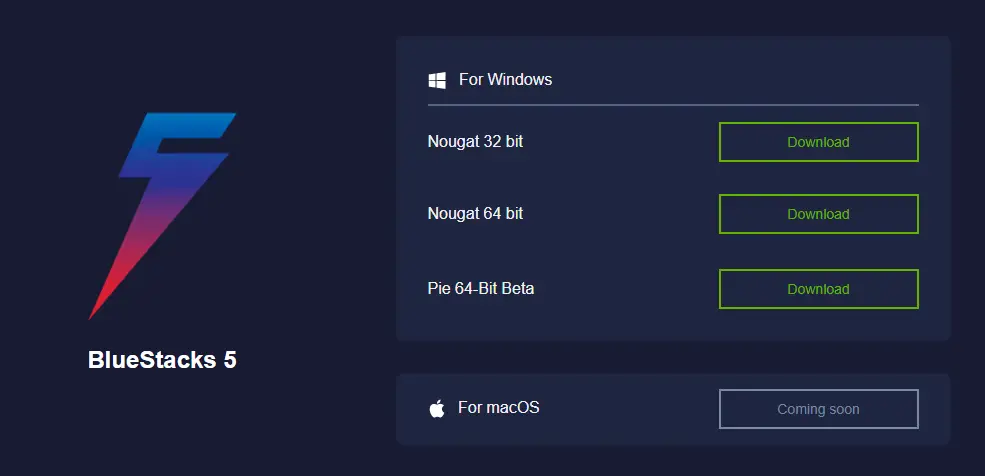
- On your Android emulator, open the Google Play Store. To access it using your Google account, log in. If you don’t have a Google account, create one right away.
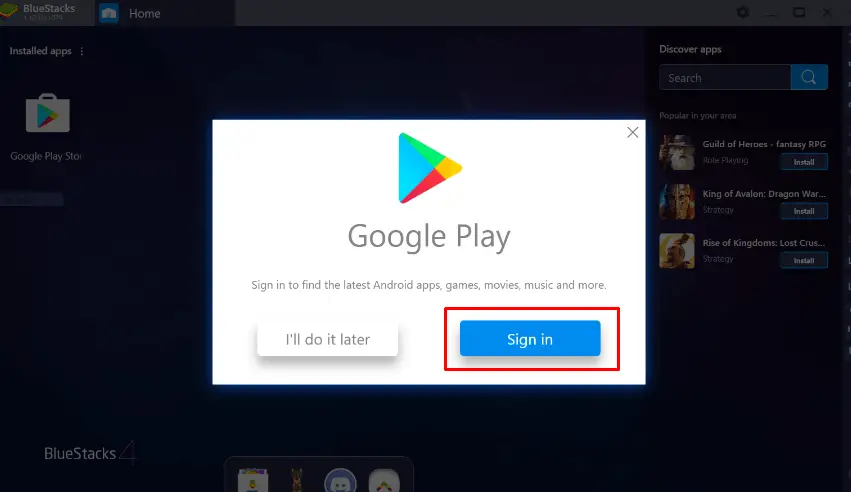
- Open BlueStacks and search for “Talkatone” Check out the software’s description on the Play Store to learn more.
- After you’ve downloaded and installed the program from the Play Store, it’ll be found in the android emulator’s app library.
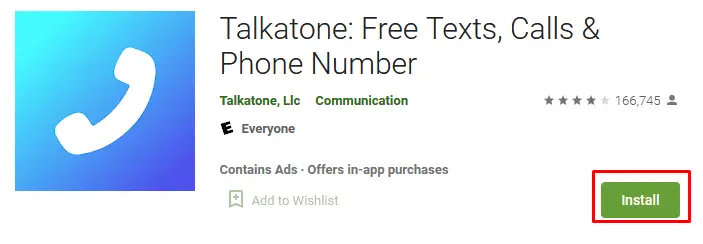
- To launch the Talkatone software on your computer, go to the home screen or applications list. If there is no icon in either location, restart BlueStacks before going any further.
If you want to utilize the program, search for it in your App Library using the BlueStacks emulator.
Method 2: How to Download Talkatone App for PC using Nox Player
The second choice is to use the Nox Player Android emulator, which is as follows:
- On your computer, download and install the Nox Player.
- On your PC or Mac, open the Nox Player Android Emulator.
- Go to the Google Play Store and sign in using your current account. Choose Continue from the menu at the upper right after that. If you don’t already have a Google account, you should create one.
- To install Talkatone on your PC or Mac, go to the Google Play Store and search for “Talkatone” After you’ve found it, click the green ‘install’ button in the Play Store to install the program. All you have to do now is utilize the program on your computer as you please.
BlueStacks Android Emulators and the Nox Player are virtually identical programs with a few aesthetic modifications. Their setup processes are also quite similar.
How Does the Talkatone Work?
Talkatone allows you to use it for free and with no strings attached. Talkatone allows you to make calls and send SMSs over Wi-Fi. To receive incoming calls, you need to upgrade your Google Voice account to obtain a phone number and select “Forward to Google Chat” on the Voice Settings page. You may then take advantage of the features available in Talkatone.
Send text messages to loved ones and keep in touch during blackouts with Tango. Receive a free phone number of your choice, which you can alter at any time. Make calls for free using WiFi, there is no need for a cell phone plan.
Send texts and images to anybody, at any time. Call from any phone or tablet. You don’t have to be concerned about traveling internationally if you use Talkatone because it allows you to make inexpensive calls and texts across the world without the need of a smartphone connection. Simply purchase more calling credits.
Talkatone app features
This app is favored the world over for its many features some of which include the following: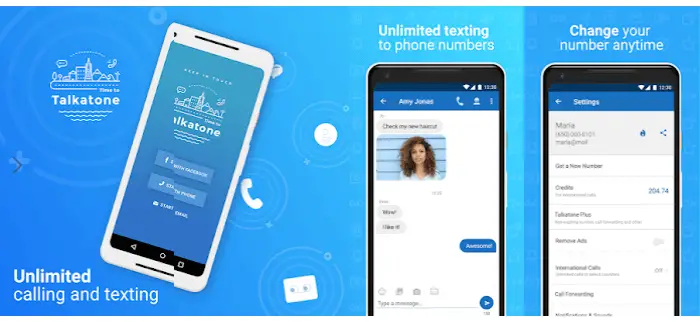
It gives you a free phone number
With this app, you can get a free US or Canadian phone number for free. It’s perfect for anyone who wants to keep their private number hidden, or just needs a free phone line. This also allows you to send and receive text messages for free. It features enhanced privacy settings that allow you more control over your security and privacy of personal information on the web. It also allows users to block spam calls from harassing numbers, giving them greater peace of mind while using their device.
You can change your number at any time
You can also change your number easily when you want to with this app. You can also have your number set to forward, so that when you get an incoming call it will go through the app instead of showing “unknown” or a different phone number. With a temporary phone number, you may make calls and send texts. You can delete your number from Talkatone for free! Just go to your settings to retrieve a new phone number. After you’ve pressed “Burn Now!” you can start calling and texting with your new number.
Make international calls with calling credits
You can also call landlines and mobile numbers in more than 200 countries at very competitive rates. Make international calls with calling credits, talkatone for pc or tablet to call anyone from any phone. Calls and texts to Wi-Fi phone numbers in the United States without incurring exorbitant roaming fees. International calls make traveling more convenient. You may now take your Android phone with you when you go on vacation. At extremely low prices, you may buy mobile calling credits. Calls to you from outside the United States are completely free.
Make free texts and calls from your tablet
You can also get a new number for your tablet if you want to separate your tablet number from your smartphone. Talkatone has quite a few options that make the app useful for people who like having their calls routed over VoIP instead of using minutes on their phone plan, or just use it as an alternative if they’re in an area with very poor coverage.
Text with free MMS
You can also send free MMS with the Talkatone app. This feature is great for when you’re in a situation where your data connection isn’t very strong but your Wi-Fi signal is good. The app will use the Wi-Fi internet instead of cellular data so that you can avoid extra charges on your phone bill. You can also turn off this option if it’s not something that you need at any given time due to battery life concerns and increased cellular data usage while using the app. This is because sometimes turning it back on might be difficult depending upon how many apps have notifications turned on which may cause problems if there are too many active notifications on your screen at any one time.
Talkatone app alternatives
Some of the apps you can use in the place of Talkatone include the following:
1. Text Free
Text Free is available for free and works quite well. Text Free is similar to Talkatone in that it gives you the option of talking, texting and sending pictures over WiFi or your data connection. Text Free also allows users to switch between their cell phone number and a fake number when needed. This allows you to have a more private conversation with people. Text Free is available for Android and iOS devices, as well as computers running on Windows or Mac OSX.
2. Text Plus
If you are looking for an app with all the bells and whistles, Text+ may be just what you need. Text + has HD voice quality so people can hear each other speak more clearly than apps like Skype have previously allowed them too. This service even comes complete with group chats, video calls, and sharing shows live content online. The text plus pro version offers unlimited worldwide calling. You do not need any type of Internet access either because this application works through the cellular network. Text Plus offers free texting and calling, as well as a paid version that allows unlimited calls to both phones and landlines all over the world.
3. Tango
Another way you can connect with people without having to worry about your minutes or data usage is by using Tango. This app provides free messaging (texting) tools for conversations between friends, family members, work colleagues etc. It also has some fun features like games, stickers and effects too. With this application you do not have to worry about paying for any of these additional perks either because they are completely free. There are many other apps available online but Text Free seems to be one of the most popular options at the moment due it’s ease-of-use , low data usage and free calling. Text Free is available for download on the Google Play Store, which makes it easy to get started with this app today.
4. Burner
Burner is another great texting and calling app. Burner uses a phone number to give you two things: A new, temporary number and the ability to make an unlimited number of calls or texts. You can schedule how many minutes or texts your Burner has left before it refreshes.
Burners are great for when you need a second line that is not associated with your real number such as dating profiles, Craigslist shopping, online surveys, etc. They also come in handy if you want to keep one main line free from distractions while still allowing people direct access to contact you via another number at their convenience. There’s no commitment involved whatsoever so once the task is done simply cancel out of Burner and get back your old numbers.
5. Sideline
Sideline is an app that lets you call and text on your computer. Sideline is different from the other apps because it’s not actually a phone service, but instead acts as a middle man between your iPhone or Android device and Google Voice. This app is perfect for those who are looking to record calls, conduct surveys or do extensive research on a product. Sideline is also the only app that offers both incoming and outgoing call recording features at no extra cost.
Sideline has an interactive interface which feels like using any other instant messaging service. With Sideline, you can chat with individual contacts as well as groups of people so your conversations don’t get lost in the clutter of everyday life. You will have access to all of your SMS messages from your computer along with being able to send texts directly via Google Voice number right from your desktop browser without having to bother switching between screens just because someone texted you.
Frequently Asked Questions
How does the Talkatone app work?
In essence, Talkatone will convert any modern iOS or Android mobile device into a phone, allowing you to call and text anybody anywhere in the globe using either a Wi-Fi or cellular data connection. Furthermore, most Talkatone users never pay anything since all the features provided are free.
Is Talkatone totally free?
You can make and receive phone calls to and from your phone contacts for free with Talkatone, which is similar to Pinger. Talkatone allows you to use WIFI to make phone calls. Unlike Pinger, Talkatone uses Google Voice as a channel to allow you to make and receive phone calls utilizing your contacts’ numbers, for no charge.
Does Talkatone show your name?
When calling a mobile number, your name will appear only if the number is included in the device’s address book; otherwise, only your Talkatone phone number will be shown. Some home caller ID systems can show the name linked to a Talkatone account. The email address associated with your Talkatone account will not be displayed.
Is Talkatone free in Canada?
Talkatone gives you free calling and texting over WiFi or cellular data, with no use of your cell minutes. Call for free in the United States and Canada, as well as make low-cost international calls without using your minutes. In the United States and Canada, send and receive picture texts and group messages.
Can you track a Talkatone number?
Yes. A burner phone number may be identified. All mobile phones (including prepaid ones) and burner apps pass through a cellular carrier or virtual number provider, which can track your identity. Call logs, data usage, approximate location, and text messages may be used to trace your identity.
Conclusion
The Talkatone app is great, but it is even better when used on a computer. The high quality of the calls and many great features make this app one that may be very useful for you in the future. In addition to being free with no strings attached, Talkatone is an excellent choice for having both Mac and Windows users talk using their computers instead of cell phones all over again.
This app also allows you to text for free with great clarity, so it is great if you are looking for an alternative way of texting. This app will be very useful in the future because it allows anyone who has a computer to use this great service without the need for a mobile phone.


