Pluto TV is one of the top free movie and tv services that you can get. ViacomCBS Streaming are the owners and operators of this internet television service. When you have Pluto tv, you will have access to thousands of movies and hundreds of tv shows.
The Pluto TV app requires Android. However, if you download an Android emulator, you’ll be able to watch your favorite tv shows and movies on your PC using this app.
Contents
Pluto TV app for PC – System Requirements
Here are the minimum requirements that your PC must meet to run Pluto TV for PC.
- OS – Windows 7 or higher
- Processor – Dual Core Intel and AMD
- Memory – 2 GB
- Storage – 10 GB
- Update graphics card
How to download the Pluto TV app for PC?
To download Pluto TV on your PC, you’re going to need an Android emulator. Here we’ll look at using either Bluestacks and Nox Players/
The procedure for downloading Pluto TV app for PC using Bluestacks
Use the following steps to download Pluto TV using Bluestacks:
- Go here to download Bluestack
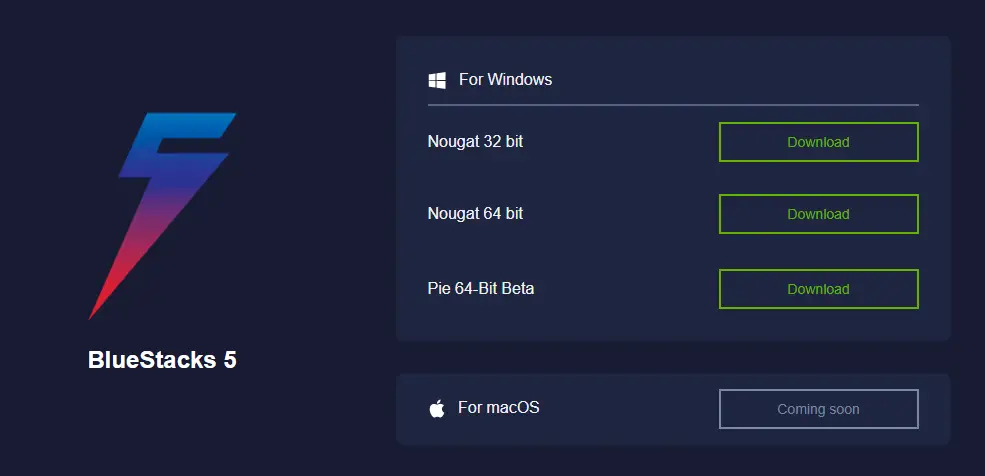
- When the download has been completed, then launch the installer
- After the install is completed, then Bluestacks will automatically start.
- Log into the Google Play Store.
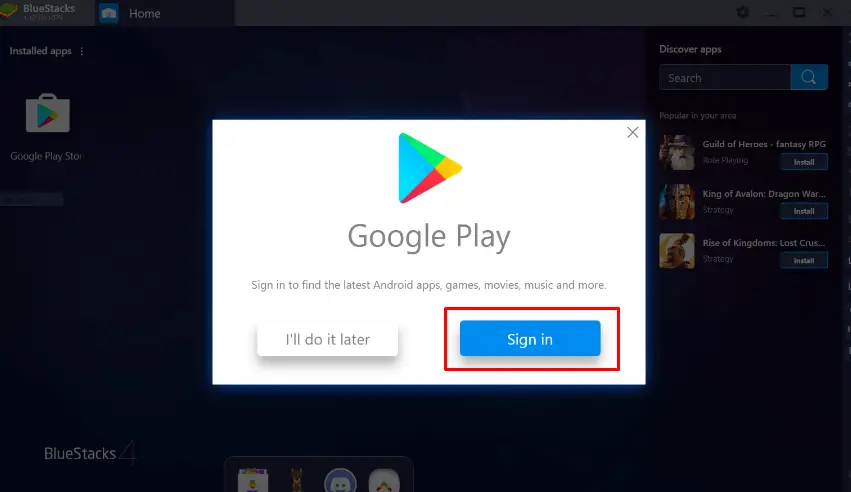
- Type Pluto TV in the search bar, then select the app
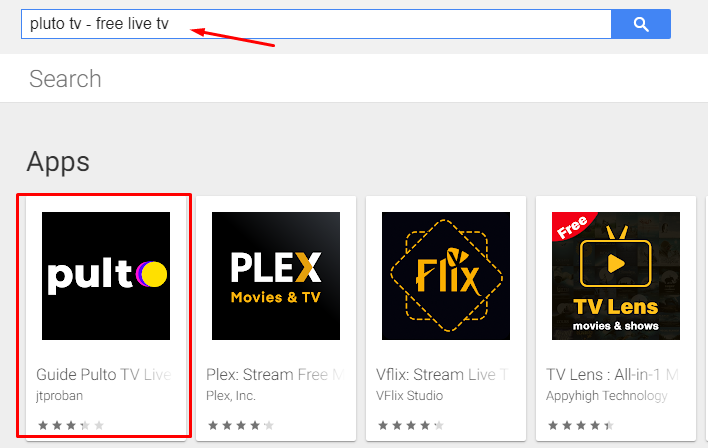
- Press Install
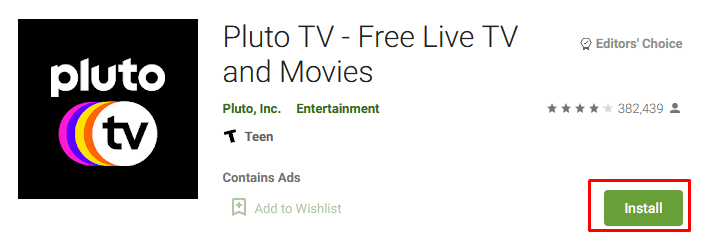
- When the installation is completed, then launch the Pluto Tv app in Bluestacks.
The procedure for downloading the Pluto TV app for PC using Nox Player
Use the following steps to download Pluto TV using Nox Player
- Go here to download the Nox Player
- Open the download folder and click on the exe file to start the installation.
- After the installation, open the Nox Player emulator.
- Log into the Google Store.
- In the search bar, type Pluto TV
- Press Install
- When the installation is done, then you can now use the Pluto Tv app in Nox Player.
The main features of the Pluto TV app for PC
Some of the features of Pluto Tv include: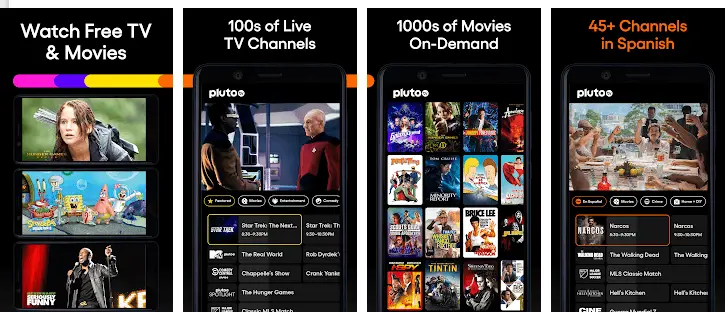
Pluto TV app is constantly updated
The Pluto TV app is updated daily with the latest television shows. You will be able to keep track of all your favorite series on this app.
You can watch it on your PC
By using an Android emulator, you’ll be able to watch all your favorite shows on your PC.
Access to 27 exclusive movie channels
You’ll be able to watch all the latest movies using Pluto TV. You will also be able to binge-watch your tv shows with this app. You’ll also be able to keep up with all the latest breaking news. If you’re a sports fanatic, you’ll be able to watch your favorite teams play live.
Access to all the best content from all the most prominent entertainment brands
You won’t have to miss the biggest and best shows anymore. Pluto Tv makes sure that you’re connected at all times.
Covers large categories of show
Pluto TV covers a wide variety of programs. You’ll be able to watch sports, news, movies, comedy, the Curiosity channel, and gaming. You can also listen to radio and music on Pluto Tv.
Pros and cons of Pluto TV app for PC
The Pluto TV app is an excellent streaming app. Some of its pros include:
- It’s free of cost
- No credit cards are necessary.
- You won’t have to sign up for an account
- You’ll never have to miss your favorite shows again.
- Access to a wide variety of content
As good as Pluto TV is; however it does have some cons. Here are a few of them:
- Two to three minutes of ads on startup and several commercial breaks during streaming.
- Some users had problems with buffering.
Pluto Tv app replacements
The Pluto Tv app does have alternatives in the form of free streaming services. If you’re interested in another similar service, check out the following:
1. Tubi:
Tubi offers unlimited streaming, just like Pluto Tv. You will have access to
countless tv shows and movies using this app. Tubi provides a broad category of movies and tv shows, all free of cost. You can bookmark the videos that you want to watch. With Tubi, you can also watch a vast genre of movies and tv shows, even Korean and Spanish films.
2. Plex:
Plex is another possible replacement for the Pluto Tv app. It’s a free streaming service with access to over 180 channels. No subscription is necessary to use this app. You can also watch cult favorites as well as the latest movies on Plex. You can store your favorite tv shows and movies using this app.
3. Peacock TV:
Peacock TV is another free streaming service. Like the previous two, you get access to hundreds of movies and tv shows. Peacock Tv also has a premium version called Premium Peacock Plus for $9.99 per month. It offers more features than Peacock TV. Unlike Peacock TV, you get ad-free content. When you use Premium Peacock Plus, you get more of everything that the free version offers.
Frequently asked questions
Is Pluto Tv safe to use?
Although considered by many to contain malicious viruses, Pluto TV’s main executable file is seen as a safe file by VirusTotal analysis.
How do I search Pluto Tv on my computer?
To search for live content on Pluto TV on your computer:
- In the app, click on the genre or category you’re searching in on the left side of the screen.
- Scroll through the channels you’ll see.
- When you see the show you’re looking for, then click on it
- If the show is listed on the right, that means that it’s not currently airing, and you’ll have to check back to find it.
Other methods of search include:
- Using the Pluto Channel list
- Using the Watch List feature
- Using Google
Can I watch Pluto Tv on my computer?
Yes, by downloading an Android emulator, you can watch Pluton TV on your computer.
Can Pluto Tv replace cable?
Although Pluto TV is an excellent streaming service, it should be seen as supplementary to cable tv. Cable tv still offers much more channels than Pluto TV. However, it is already a great way to watch your favorite movies and tv shows free of cost.
Is Pluto Tv actually free?
Yes, Pluto TV is 100 percent free.
Conclusion
If you download Pluto TV, you will be able to watch endless hours of movies, tv shows, sports or keep up to date with the news. Not only that, but you’ll be able to watch it on your computer anywhere and anytime. Pluto TV is definitely worth checking out, especially if you’re a movie and tv buff.


