Pixlr is a company started by Swedish developer Ola Sevandersson in 2008. The company’s objective was to allow its users to create and edit and share pictures online. In 2011 the company was purchased by Autodesk Inc. They improved the photo-editing products of the company immensely.
The Pixlr app is one of the photo-editing products of Pixlr. It’s a free cloud-based app that has all the tools to make image editing easy for you.
For this version of the Pixlr app, you will need an Android emulator to download it onto your PC.
Contents
Pc Requirements to run Pixlr app
Before you can download an Android emulator onto your PC, you will have to ensure that the operating system has at least the following specs:
- 4 GB of RAM
- Graphics card with at least 1GB RAM
- A dual-core AMDA or Intel processor.
- An administrator
- 36 GB of free space
- Windows 7
The download procedure of Pixlr for PC using Android emulators
To download the Pixlr app, we will look at two methods here:
Method 1: Install Pixlr for PC using LDPlayer
To download the Pixlr app using LD Player, use the following steps:
- Go to the official website of LD Player
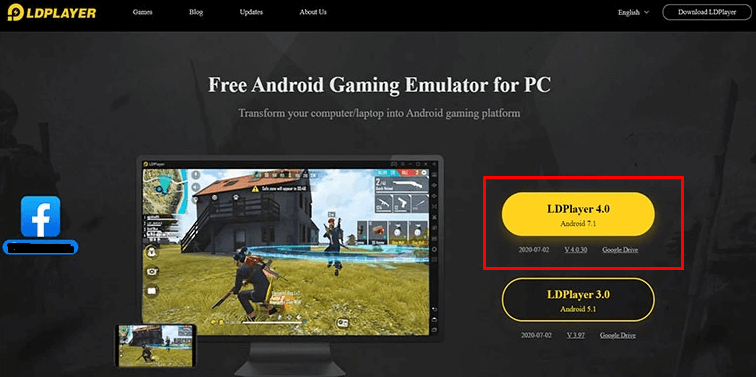
- Click on the downloaded installer file
- Follow the instructions to install the LD Player
- Open the LD Player when the install is completed
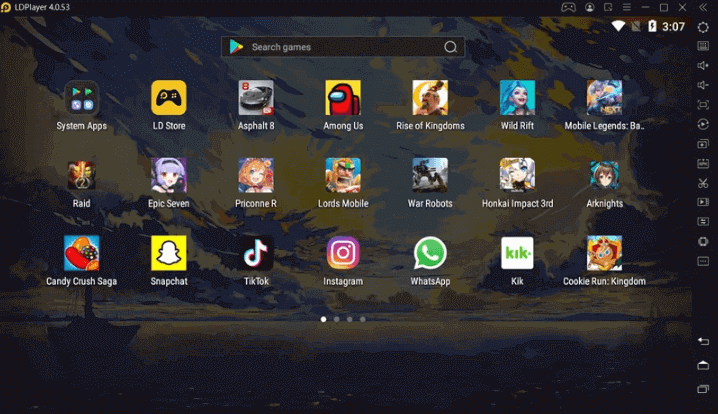
- Log into the Google Play store
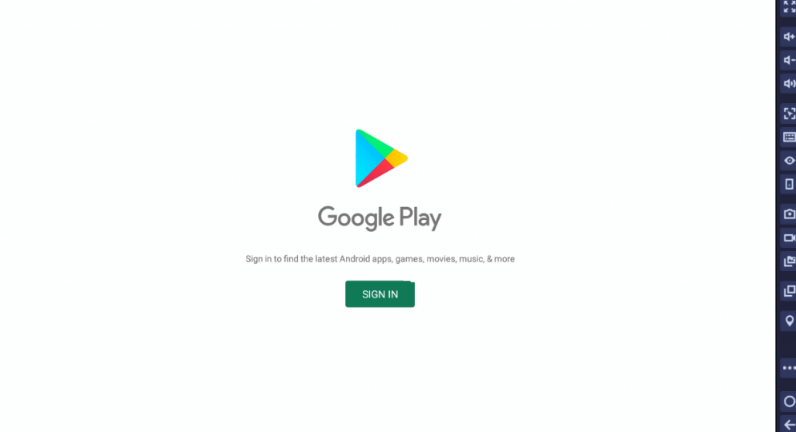
- Type Pixlr in the search
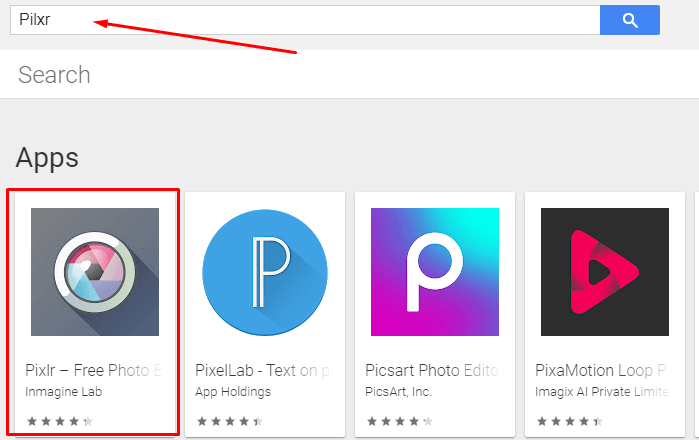
- Select the Pixlr-free photo editor and install
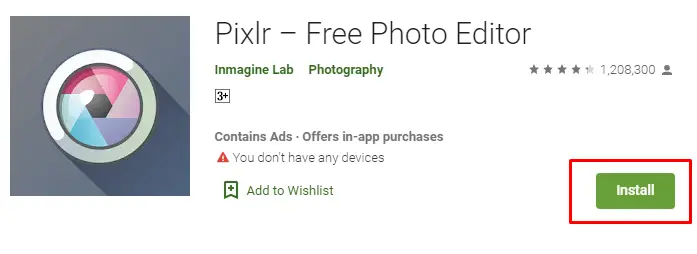
- Follow the instructions until the installation is ended
- Open Pixlr in LD Player, and you will be ready to edit all your photos
Method 2: Install Pixlr for PC using Nox Player
To download the Pixlr app using LD Player, use the following steps:
- Go here to download the Nox Player.
- Launch the installation wizard by clicking on the setup file.
- Follow the commands on the setup wizard to install Nox Player
- Open the emulator after the install is finished
- Log into the Google Play store
- Type Plixr in Search
- Select the Pixlr-free photo editor and install
- After the install, then open Pixlr in the Nox Player
Main features of the Pixlr photo editor
The Pixlr photo editor has several features that make it one of the best apps for editing your images.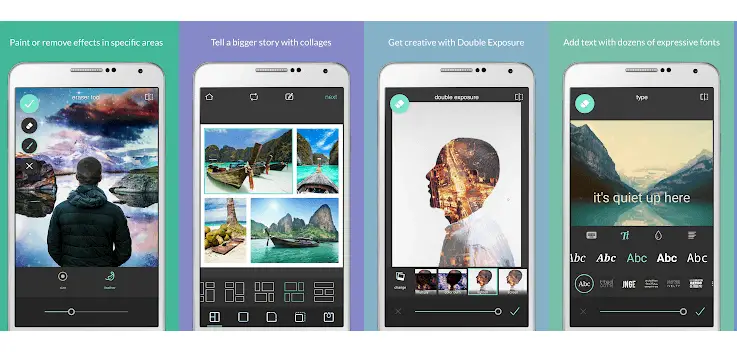
It allows you to add texts to your photos:
Pixlr allows you to customize your photos by adding texts quickly. You have the option of doing your texts in various fonts when you use the Pxlr app.
You can create picture collages:
Pixlr has pre-made collage templates that you can use to create your collage. You can also adjust grid style, the background, and customized ratio, using the Pixlr app.
Crop and resize your photos:
You can crop and resize your photos easily using the Pixlr app. You can cut out unwanted elements in your pictures for free with iPixlr.
Adjust the color of your image:
You can use Autofix in Pixlr to adjust the color of your pictures. You can recolor a part of the entire image using Pixlr.
Advantages and disadvantages of the Pixlr photo editor
Pixlr is a great free photo editor app to use. Here are some of the pros of using this app:
- The Pixlr app is free. You can use this app to do most of your photo editing, and it won’t cost you a cent.
- Ease of use. You can do some excellent editing with Pixlr with ease. You can produce professional results with minimal experience.
- You won’t need a powerful PC. Pixlr is a lightweight and versatile app that you can use on most operating systems.
There will be some disadvantages that come with using Pixlr, just like any other app:
- It needs some more features to improve user experience
- The quality of pictures that are edited and saved in Pixlr isn’t very good.
Is there a better alternative for the Pixlr photo editor app?
The Pixlr photo editor does have some competition. Depending on your need, you may consider using one of these three:
1. Canva:
Canva is one of the best tools that can be used for photo editing. You can use Canva for your logos, posters, brochures, collages, greeting cards, etc. it’s free and will work on several platforms. It can be somewhat complex to use. It uses more than 60,000 different templates, but all of them aren’t visible.
2. Photo Pos Pro:
This user-friendly app is free and comes with advanced features. It offers brightness adjustment, filters, erase and edit, amongst some of its primary components. It’s also very user-friendly. However, it doesn’t have features, such as lacking shortcut keys and dodge or burn tools.
3. GIMP:
This picture editing software has been around for a very long time. Sometimes it’s even used as a substitute for Adobe Photoshop. It’s compatible with several platforms: Linux, Windows, Solaris, Linux, and BDS.
Users can use GIMP to sketch their drawings. Pencil, cloning, and airbrush are some tools the users can use to do their sketching.
Frequently asked questions
Does Pixlr cost money?
The Pixlr app is free. However, there is a premium version called Pixlr Pro. This offers much more features than the free version. It even uses AI tools to help with its photo editing.
Is Pixlr as good as Photoshop?
Photoshop is a photo editing software that used by professionals. It has many more features than Pixlr, and it’s not free. A comparison isn’t fair as their users will have different needs. A typical photoshop editor might be a professional photographer. At the same time, a Pixlr user might be a housewife looking to edit some photos for her social media site or friends and family.
Is Pixlr available in the Microsoft store?
There is a desktop version of Pixlr available in the Microsoft office store called Autodesk.
Conclusion
If you need a free photo editing app to work on your projects, you should consider the Pixlr photo editing app. It’s effortless to use and offers most of the features that you’ll need for your projects. If you use the methods that I’ve detailed above, you will even use them on your PC.


