Night Owl Connect for PC is a security and monitoring app. It’s used, mainly, to keep track of your CCTV cameras on your PC or tablet. You can also watch recordings from the CCTV cameras.
Night Owl Connect is free, and you can download it from Google Play. This app also works with Windows 7,8,10, and Mac.
You will need an Android emulator for it to be able to run on your PC. Bluestacks and Nox Player are suitable emulators. They can both be found by logging onto Google Play and downloading them.
Contents
How can you effectively install the Night Owl Connect on your PC
There are two Android emulators that you can use to install Night Owl Connect you your PC. Both methods are detailed below.
Install Night Owl connect on PC using Bluestacks
To download Night Owl connect using Bluestacks, use the following steps:
- Download Bluestacks from here: https://www.bluestacks.com
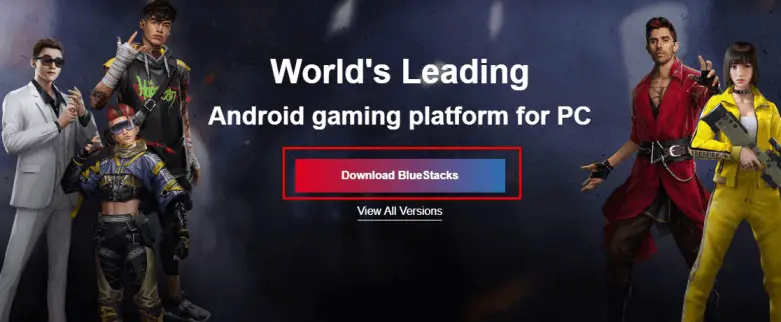
- On completion of the download, launch the installer
- Bluestacks will launch automatically afterward.
- Log in to Google Play
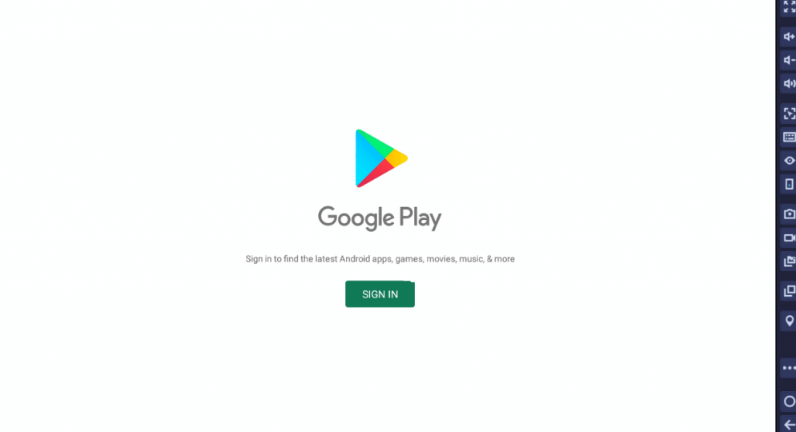
- Search for Night Owl Connect
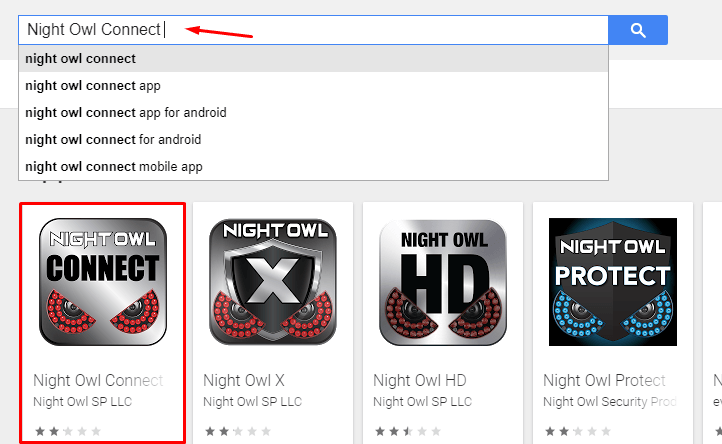
- Press Install
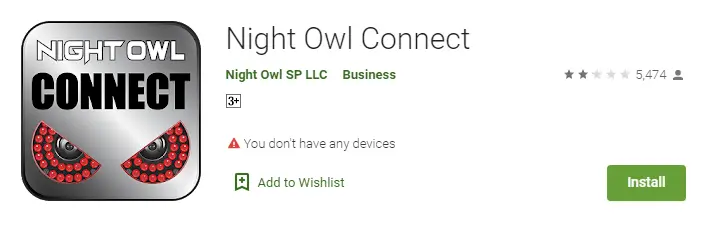
- After the install, you will be able to use Night Owl Connect in your Bluestack Emulator.
Install Night Owl connect on PC using Nox Player
To download Nox Player, use the following steps:
- Download Nox Player here: https://www.bignox.com/
- Launch the installer
- Log into Google Play
- Search for Night Owl Connect
- Then press Install
- Night Owl is now ready for use, using the Nox Player emulator.
Some unique features of the Night Owl Connect
The Night Owl connect comes with some features which make it one of the best security apps. Here’s a list of some of these features: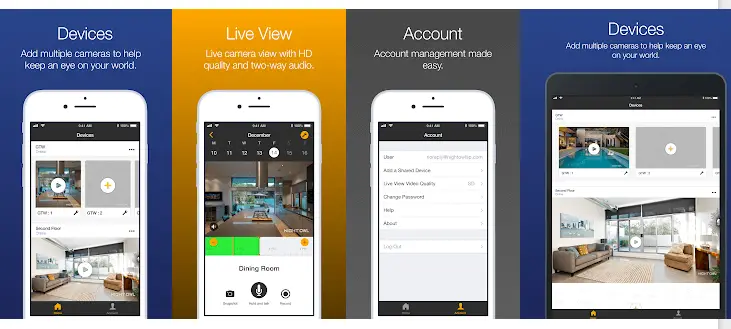
Ease of setting up:
Night Owl Connect for PC is an easy app to set up. It doesn’t matter if you have very little technical ability; as you can see, it’s easy to install. This app will also make configuring your camera a simple task.
Live monitoring:
With Night Owl connect, you’ll be able to keep track of the action as it happens. You can pick up any suspicious activity outside or inside of your house. You can also track the kids’ movements in the other room or if you’re not at home. And you can do all of this from anywhere in the world once you have access to WiFi.
Video Playback:
Video Playback is another way to monitor activities around or in your house. It’s impossible to be watching your cameras around the clock. Video playback allows you to capture those activities that you might have missed. You’ll be able to record unusual or suspicious activities rather than making assumptions.
You can share images or videos of any recorded activities. The police will be able to see criminal activities. You can text or email videos or screenshots to friends and family. You can even share them on social media.
Motion sensing:
The Night Owl Connect app instantly records any activity sensed by the camera. You’re also immediately notified. It also can recognize individual human faces. It can alert you if there’s any familiar or unfamiliar face on the camera.
What are the pros and cons of the Night Owl Connect app?
Night Owl Connect for PC is an excellent monitoring and security app. It has many benefits, but it won’t suit everybody. Here are some of its pros and cons.
Alternatives to the Night Owl Connect app
There are some other great alternatives to the Night Owl Connect app. Here are a few of them:
1. Lorex netHD Stratus:
This security app works with LNR 300 Series NVR. The setup of this app is a little more complicated than the Night Owl Connect. It involves the use of a QR code. The Lorex netHD also records and saves snapshots to your PC.

2. Techpross Plus:
This app works with other Techpro security products. You can have two-way conversations using Techpross Plus. It’s also capable of video recording, video playback and has a built-in manual. It has a premium version which has more features than the free version.

3. MyELAS:
MyELAS security app works with EL intrusion systems. This app will allow you to control ‘and monitor its security systems remotely. MyELAS will enable you to arm and disarm your security system. It will also record live videos on demand. You can also activate your smart devices with this app.
Frequently asked questions
Can you view Night Owl cameras on a computer?
Night Owl Connect allows you to view your Night Owl camera on your tablet, smartphone, or computer. You can monitor activities from your home or any remote location with WiFi.
Is Night Owl connect free?
Night Owl Connect is free to download from the Google Play store. It’s also free to use from your home or anywhere in the world.
Can you talk through Night Owl cameras?
Night Owl cameras have two-way audio. This feature allows you to talk into the camera and send audio through the camera. You can communicate with your kids at home through your Night Owl camera.
Conclusion
Night owl connects for PC is a very versatile security app. You will wonder how you did without it before when you downloaded this app to use with its cameras.
You will find this app and security system invaluable with its many security features. You will be able to enjoy and share videos effortlessly and conveniently with friends and family.


