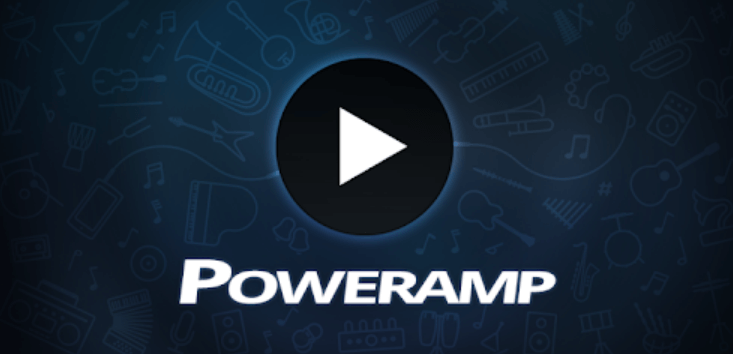Musixmatch is an app that lets you search song lyrics and discover new music. Musixmatch also helps you find the lyrics to the current songs playing on your computer as well as translate them into different languages. Musixmatch has over 25 million indexed song lyrics from all around the world in its database. As such, no matter what language or region of the world a person is looking for lyrics, it will be found through Musixmatch’s search engine.
To install Musixmatch on your PC or Mac, you first download and install an android emulator to the computer then log into your Google Play Store. After that, you search for the Musixmatch app on the Google Play Store then install it on your computer. You can also download the official desktop app for Musixmatch.
The added bonus about Musixmatch is that any time there are multiple versions of one song listed within Musixmatch, users can choose which version they prefer whether it’s by artist, album, year of release, etc. This makes finding the perfect version even easier than ever before.
Contents
How to Download Musixmatch for Pc?
You can install the Musixmatch app on your desktop using android emulators such as BlueStacks or ARChon or use the official Musixmatch app for the desktop as detailed below.
How to Download & install Musixmatch for Pc Using Android BlueStacks Emulator
BlueStacks is one of the most trusted android emulators on the market since it’s the easiest to use and also the most stable. To download the Musixmatch app with BlueStacks, follow these steps:
- First, download the BlueStacks emulator for PC from the official website.
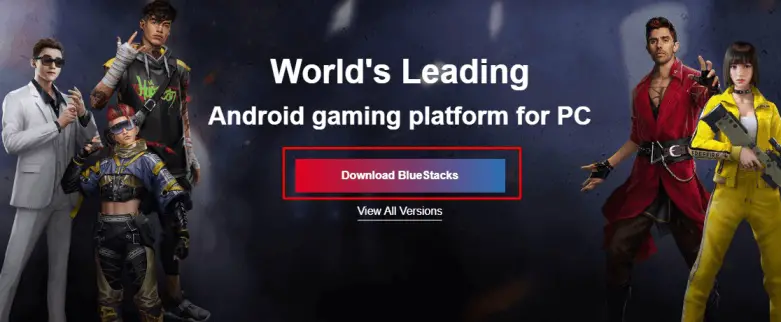
- After you have installed BlueStacks, run it and allow the necessary permissions.
- Log into the Google Play Store with your Google account. If you don’t have one, create one right away.
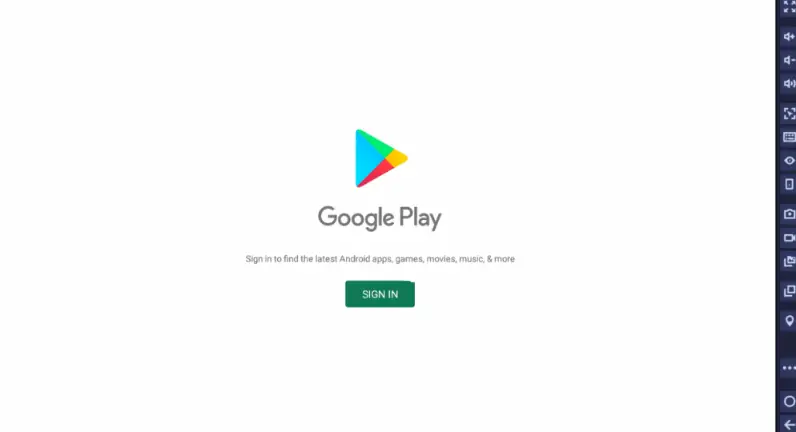
- Type Musixmatch on the search bar that is available at the top of the Play Store to find the app.
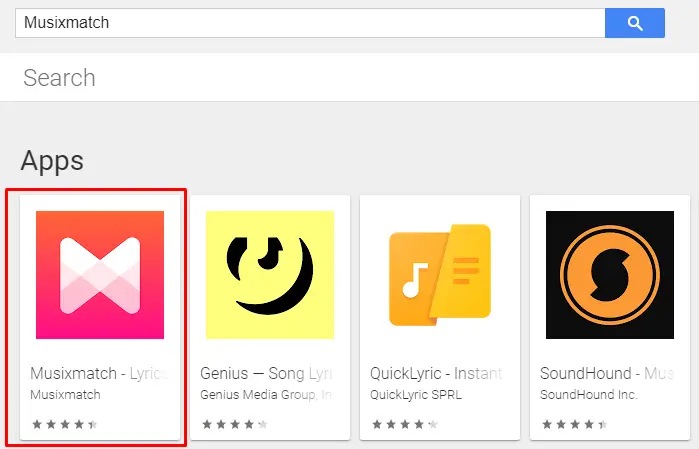
- Finally, click on install once you find it appearing among the results displayed below.
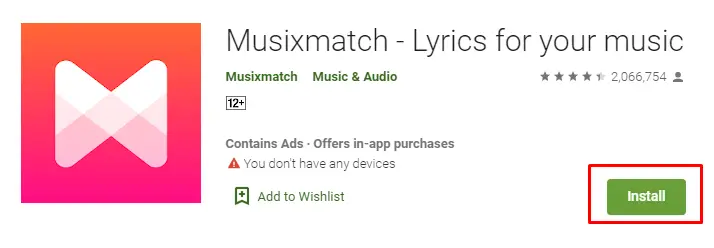
Once done, go to ‘My Apps’ in order to see all of your apps.
How To Install & use Musixmatch App Using ARChon Emulator
If you are looking to download musixmatch app for pc using archon emulator then follow these steps:
- First, download ARChon package file by clicking here or visit official website for the latest version of the app.
- Download the ARChon installer and install it.
- Now open Settings > Security & Privacy > turn on “unknown sources”.
- Download Musixmatch APK file to your computer.
- Open the downloaded file and extract to any folder you want, then open ARChon_App_Manager app & click on ” +” button at top right corner and select the extracted APK path (when managed by default in Downloads).
- Now double-click or run ARChon package which will make a shortcut of your installed App in Desktop.
The Musixmatch app will be on your computer ready to use.
How to Download & Install Musixmatch for Mac and PC Using the Desktop App
The third method entails downloading the official desktop app for the Musixmatch app then using it to find your favorite lyrics as follows:
- Go to the Musixmatch official website.
- Navigate to the ‘get the app’ section then click on it.
- Download the app to your desktop.
- Double-click on the .exe file downloaded to install the app on your desktop.
For Macs, the .exe file will be a .dmg file which is just the same thing as on the Windows platform.
Main Features of the Musixmatch App
The Musixmatch app has a lot of great features including the following: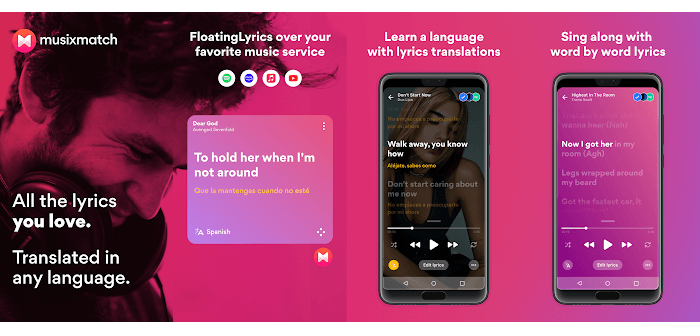
Enjoy lyrics from all major music streaming services:
The app allows you to stream music from various music streaming services including Google Play Music, SoundCloud, Apple Music, Pandora, YouTube Music, Spotify and even Shazam. These streaming services have lots of music from all different genres and the app uses these services to match song lyrics with their music. You will thus rarely lack the latest and best songs in your favorite genres.
Offline Mode:
This app is perfect for people that don’t have constant access to Wi-Fi or just want their music on some sort of offline mode. You can easily download your favorite songs and listen without internet connection. This comes in very handy when you just want to relax at home with no distractions, but still have background jams playing. With over 30 million official song lyrics, Musixmatch is able to create an immersive experience singing along your favorite artists’ tracks. The more you use it, the better results it will give by learning your musical tastes and adapting accordingly. It’s like having karaoke anytime anywhere.
Real time lyrics:
This app also allows you to see your lyrics as they play along with the song. The app allows users to synchronize the text with their voices during karaoke sessions (brought about by new updates). With this feature, users can experience their favorite songs in many different ways.
The app is also regularly updated with the latest music releases, so you are always up to date on all your favorite tracks. The developers of this application have worked hard to ensure that users receive the best user interface and lyrics display possible. Because of this, Musixmatch has become one of the top apps worldwide.
Translate lyrics:
If your favorite song is in another language, the app will automatically translate it into your language. This way you can sing along to songs even if they are in a foreign tongue, making for an amazing karaoke experience. Translations work better for some languages than others but generally does the trick.
Search by lyrics or song title:
If you know what track you want to listen to but don’t have time to look up all of its lyrics, Musixmatch is here to help with their search feature which allows users type out any words from the tune and will bring back results that match them perfectly. Besides this great feature, there’s also support for searching through titles. As such, finding music has never been easier – just type down whatever comes into your head and the app will help you track it down.
What are the Advantage and Disadvantages of the Musixmatch App?
The Musixmatch app comes with tons of great features which make it a favorite for a lot of users. However, it also has its downsides which, in my opinion, aren’t dealbreakers.
Related Apps for Musixmatch For PC
At times, you need something different such as a feature not found on the Musixmatch app and available on another app. Some of the apps which look and work like Musixmatch include the following:
1. Lyrics Mania:
Lyrics Mania supports a wide range of languages and is not limited to English. Lyrics Mania has been downloaded by more than 31 million users across the globe. It has music from various genres including pop, rock, rap, hip – hop, electronica etc. Lyrics Mania also lets you explore artists whose songs are played on your device or stream through WiFi connection in real time at no extra cost.
2. Quicklyric:
Another alternative for Musixmatch is the Quicklyric app. Quicklyric is a free music lyrics app for PC that provides the lyrics to your favorite songs. The Quicklyrics website claims that their service has access to more than 20 million song lyrics, which are all available on Quicklyrics’ iOS, Google Play and Windows apps. With the Quicklyric app, you can search for your favorite song lyrics, look up songs that are trending worldwide or even see what people across the world are singing about. Quicklyric is a free music lyrics app for PC with an easy-to-use interface and very few ads so you will never have to worry about being bombarded by advertisements while using this Quicklyrics alternative of Musixmatch.
3. Lyrically:
Lyrically is a music player that displays lyrics on your screen while you are listening to your favorite songs. It’s one of the best apps for Windows, Mac and Linux to display Lyrics in sync with whatever song is playing on any of these platforms. The app was originally available only as an Android application but has since expanded its availability across other platforms including iPhones. Lyrically also allows users to access lyrics from YouTube videos seamlessly through their website or mobile applications without having to open another browser window or tab which can be frustrating when trying to do something else at the same time.
4. Genius:
Genius is a website that provides you with lyrics, chords and translations. If you are looking for an alternative to Musixmatch, Genius could be your best choice. Genius has the same features as Musixmatch but it also shows the chord diagrams for each song. Genius is perfect if you need help finding out what chords match certain tunes or even how to play those songs on guitar yourself, all within one app. The user interface is very sleek and easy to use which makes up for their lack of mobile apps. Unfortunately, this means there isn’t a mobile version available either – at least not yet – so make sure you have access to a computer when using Genius. This powerful tool costs nothing compared to its alternatives such as Spotify Premium and Genius will be sure to become an indispensable one for you.
5. Lyrics Grabber:
With Lyrics Grabber, you can search for lyrics of almost any song that you want. Lyrics are displayed as a scrollable, resizable text box in the playback window and is synchronized with the music playing from your PC’s media player. Lyrics Grabber also comes with a Lyrics Editor which allows you to edit or create lyrics for your songs. The program interface is designed so that it does not get in the way of your listening experience when playing back songs on these media players. Lyrics are displayed transparently over top of the album cover art as well as titles/credits using any color or font size that you want.
Frequently Asked Questions
Is musixmatch a Chinese App?
MusicXmatch is a music data firm and lyrics search and sharing platform based in Italy. It’s the biggest of its kind, with 73 million monthly users (50 million active), 14 million lyrics, and more than 80 employees. This makes it very reliable.
Is Musixmatch App Free?
In the United States, the service is available for $2.99 a month or $35.99 a year through Musixmatch Premium. The prices are in US dollars and may vary depending on where you live; they are subject to change without notice everywhere else.
Is there an Musixmatch app for PC?
The Musixmatch desktop software enables users to view and print synchronized lyrics for any song that is currently playing in Spotify, iTunes, or Windows Media Player on their computer, making it simple to start singing along. Open the Musixmatch desktop software, select a song on iTunes, Spotify, or Windows Media Player, and lyrics will appear in an always-on-top window.
Conclusion
The Musixmatch app can be best described as a combination of Spotify and Lyrics Finder. It has the best lyrics features because it allows you to find many different songs, all with their own unique features. Musixmatch is available for PC on Windows XP/Vista/Windows Seven/ & Mac OS X or later operating systems.
With this app, you get to learn the lyrics of your favorite songs even when they’re in different languages. The fact that it also works on different platforms means that you can access all your favorite songs on any device you have with you.