The Mi Home app for PC is an app from Xiaomi Inc. It can manage and control all your smart home appliances. Mi Home can also control Xiaomi-made devices.
The Mi Home app will work with equipment from Xiaomin, such as air purifiers, security cameras, smart fridges, washing machines, and speakers. The app gained in popularity from being able to control Xiaomi IP cameras.
The Mi Home app is free to download on Android equipment. By using an Android emulator, you will be able to use it on your personal computer.
Contents
Download and install Mi Home App for PC
There are two ways we can download and install Mi Home for PC. The steps are listed in the following section.
The procedure for downloading the Mi Home app for PC with Bluestack
- Go here to download the Bluestacks android emulator:: https://www.bluestacks.com/download.html
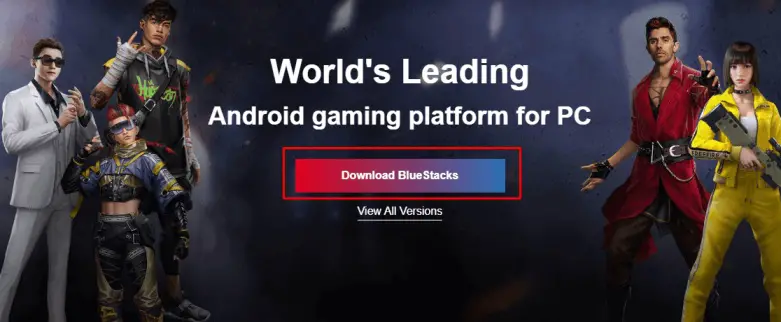
- After it’s been installed, then open the emulator.
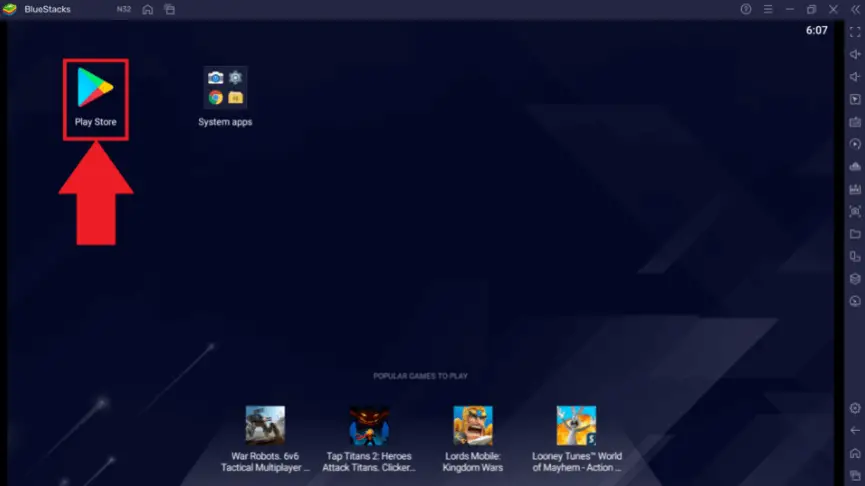
- Log into Google Play
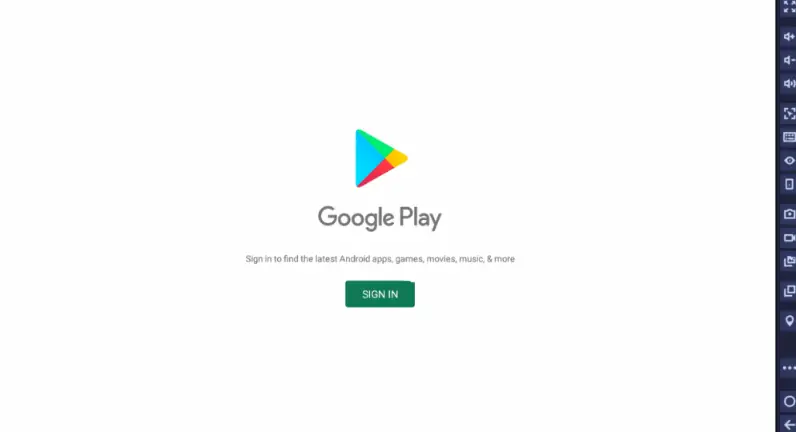
- Search for the Mi Home App
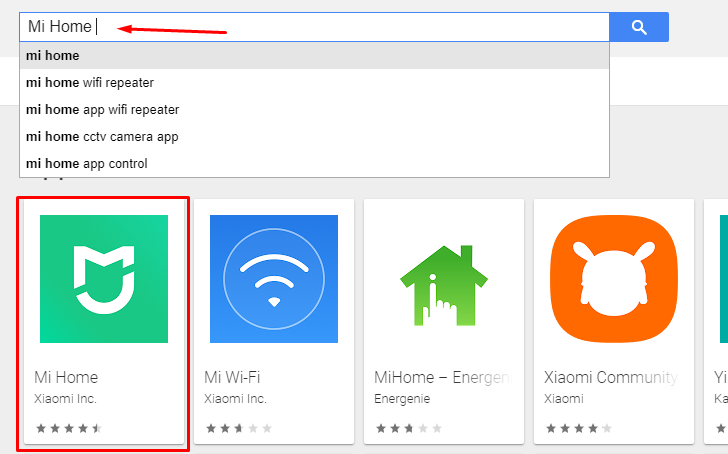
- Click on the Install button
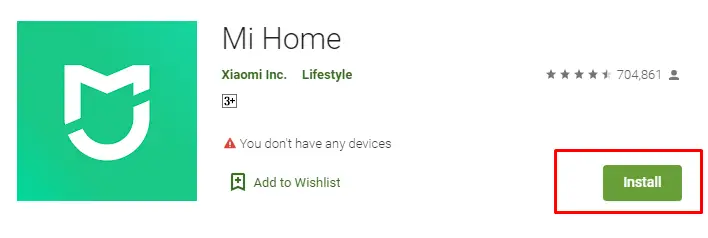
- After the completion of the install, you will be able to use the Mi Home app in Bluestack.
The procedure for downloading the Mi Home app for PC with Nox Player
- Go here to download the Nox Player android emulator: https://www.bignox.com/
- Press the left purple button to begin the installation.
- Open Nox Player after the installation is finished.
- Log into Google Play
- Search for the Mi Home App
- Click on the Install button.
- When the installation is finished, the Mi Home app will be ready for use in the Nox Player.
Features of Mi Home app for PC
Some features of the Mi Home app for PC include the following: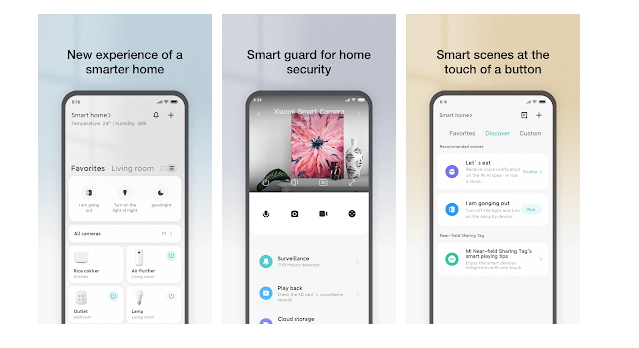
It can connect all smart devices in your home together
The Mi Home app can connect all of the wide variety of Xiaomi devices. You can control all of your Xiaomi devices from one place.
The latest version (V6) of the Mi Home app has improved features
The latest version of Mi Home has a couple of improvements over its predecessor.
A pop-up dialog is now used to access Managing/Changing your rooms. Before, it was accessed from a full-screen dialog. Messaging is directly accessed from a bell icon in the Mi Home tab. In the previous version, the messaging section was accessed by going to Profile. The Log section has been moved to a button-up top. Before this, it was a section in the Automation tab.
The status of your devices is accessed in real-time
If you have a Xiaomi air purifier, the Mi Home app will notify you of the air quality in its environment, and it will notify you when it’s ok to open or close your windows. If you have Xiaomi security cameras, you will be instantly notified of any unusual activity through your Mi Home app. These are some of the appliances on which you can access their status in real-time.
Mi Routines
Mi Routines is a feature in which timers are set up for different devices, scenes, or groups.
Geofencing
Selected devices can be enabled to use Geofencing. Notifications can be received depending on your location or movement within a specified geographic area.
Pros and cons of the Mi Home app for PC
Some of the pros of the Mi Home app for PC which make this app so good include:
- Real-time status of your devices
- Devices can be controlled remotely
- New devices can be added with ease
- Appliances can be shared with family and friends.
However, like any other electronic device, there may be some people dissatisfied for various reasons. Some of the cons found by some reviewers include:
- Not reliable.
- Slow
- Features not user-friendly
Mi Home app alternatives
There are some excellent apps that you can use instead of the Mi Home app. Here are some of these alternatives.
1. Android Things:
The Android Things app allows you to control your hardware through the Android platform. You will be able to control your security cameras as well as your electronic thermostat. Your lights, air conditioning, washing machine, and speakers can all be managed from this one software.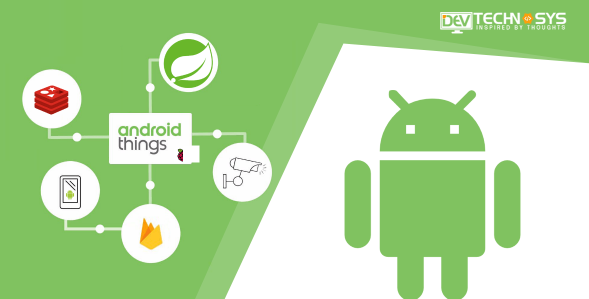
2. Google Home:
The Google Home app will help you set up, and manage and control various devices in your home. Not only will you be able to turn appliances off or on, but you can automate this process. You can also be able to keep abreast of significant events in your house. Your WiFi can also be controlled with Google Home. You’ll also be able to run speed tests of the network with this app.
3. Yonomi:
Yonomi can connect all your smart home devices. Not only can you control your devices, but you can also control Alexa, Google Assistant, and other interfaces. Yonomi can make your smart devices work and respond to each other. This app works with more than 80 types of devices. It is one of the top smart home automation apps out there.
Frequently asked questions
Does Mi Home work without internet?
For the Mi Home app to work, it needs to have access to the devices connected to it. It is possible, however, to set up a hub through which all your smart devices run. It is more complicated and challenging to set up. You won’t’ be able to speak to your smart devices either.
Is Mi Home banned?
Because of tension between India and China, some Xiaomi products have been banned in that country. However, Xiaomi products have not been banned in the US. You can still get Mi Home in Google Play at the time of this article.
Is Mi Home safe to use?
The Mi Home app has the Kitemark security certification for secure digital applications. This certification is done by the British Institute of Standards when the product is submitted to them for testing.
Conclusion
The Mi Home for PC app is an indispensable tool for use with your Xiaomi smart home equipment. It’s packed with many features that you will find particularly convenient and easy to use.
You can live in the US and vacation in Europe, and you won’t miss anything when you have Mi Home working for you. And after you read this article, you will also have access to your system for your PC.


