Qlink is a well-known telecommunications company established in the United States that offers people free wireless services. It is a free phone service offered to low-income individuals and families through the Lifeline government program. Due to its mass popularity, consumers often want to use their Qlink sim card on another phone, and they always hold a query in their mind: “Can I put my Qlink sim card in another phone?”
Qlink Wireless is proud to be a part of the country’s largest 4G LTE/5G networks. You can migrate your Qlink SIM card to another phone if you’re moving it to be compatible. To use your Qlink sim card, you must unlock the phone. The phone will be able to use any SIM card once it has been unlocked, and it must be compatible with the gadget.
You have a QLink SIM card and want to use it on a smartphone purchased elsewhere. You’ll need to unlock it first; otherwise, your phone will display a network-locked SIM card. We will discuss how you can put your Qlink sim card into different phones.
Contents
- Can I Put My Qlink Sim Card In Another Phone?
- Which Phones Are Compatible With Qlink Sim Cards?
- Samsung Galaxy S9+ Smartphone (Unlocked)
- Samsung Galaxy Note 9 (128 GB) Unlocked
- Google Pixel 3a Black Unlocked
- Samsung Galaxy A13 5G Factory Unlocked
- Unlocked Apple iPhone SE (2020 Edition)
- Motorola Moto G Play (2021 Release) GSM Unlocked Phone
- Unlocked Apple iPhone 8 4G LTE Smartphone
- Alcatel QuickFlip 4G LTE Flip Phone, Cricket Unlocked
- What Are The Qlink Compatible Phones Replacement Terms?
- How can I know Whether My SIM card is Qlink Compatible?
- How To Transfer A Qlink Sim Card To Another Phone?
- Conclusion
Can I Put My Qlink Sim Card In Another Phone?
Yes, why not? You can definitely put your Qlink sim on another phone. You won’t be able to utilize Qlink Wireless until you unlock your phone and withdraw it from your existing provider’s network. A phone can be used with any cellular provider after it has been unlocked. It is common for phones to be locked since many telecommunication companies require that SIM cards be registered to their network.

Which Phones Are Compatible With Qlink Sim Cards?
In 2022, Qlink will provide free phone service. Therefore, in brief, everyone wants to utilize Qlink sim cards. However, you must first determine whether phones are compatible with Qlink sim cards, and it is the most crucial consideration before taking this service. To put it another way, Qlink Wireless will work with most T-Mobile phones.
A few phones are compatible with the Qlink sim card.
- Samsung Galaxy S9+ Smartphone
- Samsung Galaxy Note 9 w/128 Memory
- Google Pixel 3a Black Phone
- Samsung Galaxy A13 w/5G
- Apple iPhone SE (2020 Edition)
- Phone: Motorola Moto G Play (2021 Release) Phone
- Apple iPhone 8 4G LTE Smartphone
- Alcatel QuickFlip 4G LTE Flip Phone
Samsung Galaxy S9+ Smartphone (Unlocked)
With a price of less than $200, the Samsung Galaxy S9+ is unquestionably the preferred option. You can still enjoy some of the latest added bells and whistles even if it doesn’t support 5G. The following are the most important characteristics:

- The device has a slim design and a 6.2-inch display.
- MicroSD cards are acceptable to enhance storage up to 400GB.
- The Snapdragon 845 is a high-performance CPU.
- For rapid unlocking, it has an iris scanner and a fingerprint reader.
- It is possible to record videos. In full 4K@60fps or 1080p@240fps.
- It includes a contactless payment and data-sharing NFC chip.
Samsung Galaxy Note 9 (128 GB) Unlocked
If you use your phone for a lot of heavy lifting, Samsung’s Galaxy Note 9 could be the phone for you. It has everything you’ll need to improve your workplace management, gaming, snorkeling, or artistic abilities in general. All are possible because of the following features:
- The 6.4″ display is quite large.
- A Snapdragon 845 CPU that is lightning fast.
- Up to a 512GB MicroSD card can be added.
- It has a stylus pen for doodling.
- has an internal memory of 6GB and a storage capacity of 128GB.
Google Pixel 3a Black Unlocked
The Pixel 3a is a popular device in the Google Store. It’s under $100, yet it comes with more features than you’d expect from a phone in this price range. These characteristics include the following:
- It has a built-in NFC sensor for digital payments.
- The Snapdragon 670 is a fast CPU.
- 64GB of internal memory and 4GB of RAM are included.
- Both Bluetooth and a regular 3.5mm jack are connected.
- A fingerprint reader is included for speedy unlocking.
Samsung Galaxy A13 5G Factory Unlocked
Would you like to experiment with Q Link data speeds over a 5G connection? The Galaxy is a great cell phone under $250 that you should look into while shopping. Some of the device’s best features are as follows:
- 5G and 4G LTE connections are supported.
- It has NFC and fingerprint sensors built-in.
- The 90Hz HD+ display is extra-wide.
- With a MicroSD card, you can expand your capacity to 1 TB.
- It is powered by a respectable MediaTek Dimensity 700 processor.
Unlocked Apple iPhone SE (2020 Edition)
You can, however, bring Apple technology to the Q Link service, and the second-generation iPhone SE is an excellent choice. It’s both inexpensive and adopts some of the best features from the popular iPhone 11 Pro. They are as follows:
- Wireless charging options include both fast and Qi.
- An NFC chip is integrated for contactless payments.
- Internal storage capacity of at least 64GB.
- The powerful A13 Bionic processor
- A strong aluminum frame and IP67 dust and water resistance are
Motorola Moto G Play (2021 Release) GSM Unlocked Phone
If you’re on a budget, the Moto G Play (2021) is another phone to consider. If you’re interested, it’s a recently launched model that lacks many of the latest bells and whistles. There are simply a few features to get you started, such as:
- A 6.5″ HD display that is extra-wide
- A fingerprint reader on the back
- The Snapdragon 460 is a CPU designed by Qualcomm.
- MicroSD cards up to 512GB are supported.
Unlocked Apple iPhone 8 4G LTE Smartphone
Despite being a little older, the iPhone 8 series is a wonderful Apple device to introduce to the Q Link lifeline program. As the name implies, you may use it on 4G LTE even after T-Mobile retires the older bands later this year. The following are some of the smartphone’s greatest features:
- True-tone display on a 4.7″ display
- The Bionic A11 processor
- Support for NFC-based contactless payments.
Alcatel QuickFlip 4G LTE Flip Phone, Cricket Unlocked
Here, the Alcatel QuickFlip could be a fantastic alternative if you need a simple yet reliable phone for a senior. Although it was originally intended for the Cricket network, it is now carrier-unlocked. As a result, you can utilize it with Qlink. Some of the better characteristics are as follows:
- A color display that is both internal and external
- Support for 4G LTE and HD Voice
- A simple flip design that is easy to transport
- A MicroSD card of up to 32GB can be inserted
What Are The Qlink Compatible Phones Replacement Terms?
Your phone must have passed some criteria for compatibility with Qlink. Otherwise, you can’t use the Qlink service. The device you bring to the service must meet the following requirements, according to the Qlink BYOP eligibility rules:
- Use the device ID (IMEI/ MEID) checker online.
- You must be unleased or on an active payment contract with your previous carrier.
- It is undetectable as stolen or lost.
- The manufacturer or prior carrier must have completely unlocked the device.
If your device fulfills the four criteria, it will undoubtedly work with a Qlink sim card.
How can I know Whether My SIM card is Qlink Compatible?
You can now check if your sim card is perfect for Qlink or not. If the smartphone you plan to bring to Qlink already has a SIM card, you’ll need to enter the final four digits. Then it will determine if it’s compatible with Qlink’s network or not. If you can’t discover the sim number, see Qlink’s tutorials on how to find the sim card number on an Android. You can check how to find the SIM card number on an iPhone too.
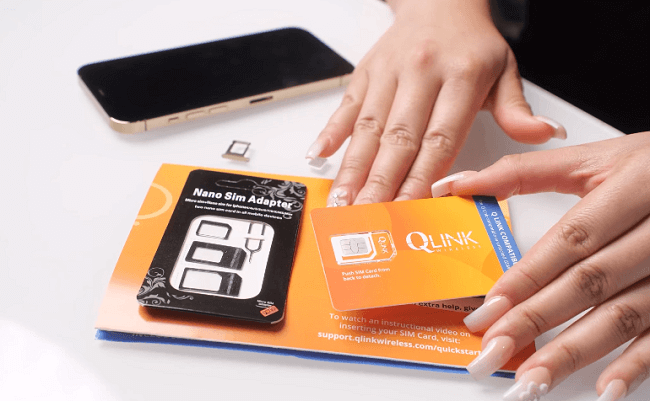
If your current sim card is compatible, all you have to do now is activate your phone to begin enjoying unlimited service! If your present sim card isn’t suitable, please confirm your address so that Qlink can send you a free sim card kit with no shipping or activation fees!
How To Transfer A Qlink Sim Card To Another Phone?
There is a chance to transfer your Qlink SIM card to your new phone. Before you commence the transfer process, you must implement certain measures to ensure that the transfer will be possible and that it will work as intended.

You can either use an old sim card or get a new sim card. You have to follow the steps outlined below to successfully transfer the Qlink sim card to your new phone.
- Step 1: Check if your sim card is compatible with the network or not. Then follow all of the other steps listed above. Finally, turn off your phone and carefully extract the SIM card. It may be behind the back cover of your phone, under the battery, or in the sim tray on the side or top panel. The ejector tool can be used to open the SIM tray.
- Step 2: Locate the sim card tray on your new phone and insert a sim card of the appropriate size.
- Step 3: Make sure your new phone is turned on.
- Step 4: If your sim card is automatically disabled, contact Qlink customer care.
The phone must be activated by placing a Qlink sim card into another phone. To activate your phone/sim card, follow the procedures below.
- Step 1: Locate your sim card tray, pick the right sim card size, and if you haven’t already, place your sim card into the phone’s sim slot. Then, power up the device and activate it by following the on-screen prompts.
- Step 2: You might need to do a network reset to reconnect to the Qlink network.
Key Points:
- Checking the phone’s compatibility with Qlink sim cards is a must.
- Before developing the method, the phone must be unlocked.
- Using a device ID (IMEI/ MEID) checker online
- Obtaining a passing score on the Qlink BYOP eligibility test
- Never being taken or misplaced
Conclusion
Qlink Wireless is one of the most versatile and well-known wireless lifeline providers in the United States. You may bring your phone and use your sim card on another Qlink Wireless-compatible device. This page provides a comprehensive response to the question “Can I use my Qlink SIM card in another phone?” The preceding context provides all the information necessary on Qlink sim cards, activation on another phone, and BYOP criteria. We hope that this information assists you in using your Qlink SIM card with a different phone.


